This new release introduces two new song arranger editor features. Here is a brief introduction.
Split a Selection of Song Events
Make sure that “Edit” is activated in the sidebar. Select the Song Events you want to split.

Then set the Edit Cursor to the position where you want to split the Song Events. To move Edit Cursor, activate the “MRK + Cursor” mode in the sidebar, and then simply drag its thumb in the center.

Now long press the “Edit” button in the sidebar to show up the extended Edit menu.

Then choose “Split selected Events” from the menu.

This splits the selected Song Events at the Edit Cursor position.
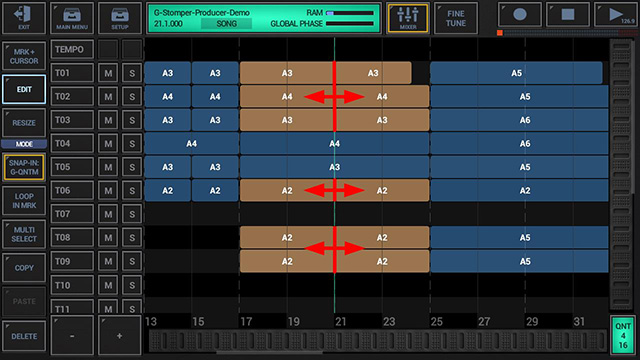
For further details on how to use the Song Arranger Editor, see Chapter Graphical Multi-Track Song Arranger in the User Manual or watch the Video Tutorial.
Song Event Colorization
Song Events that refer to Patterns without directly audible output (Patterns without a Trigger/Note sequence) now have a slightly different color to make it easier to visually distinguish Song Elements with directly audible output (e.g. Patterns with a drum sequence).
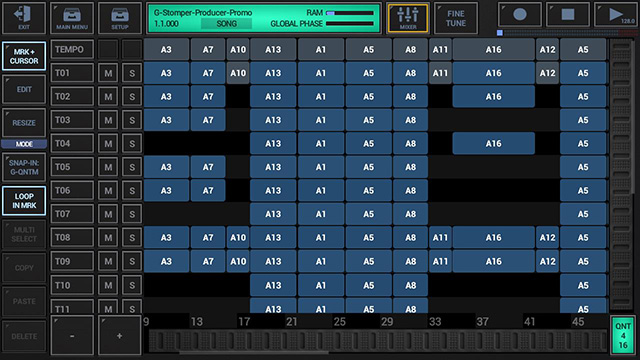
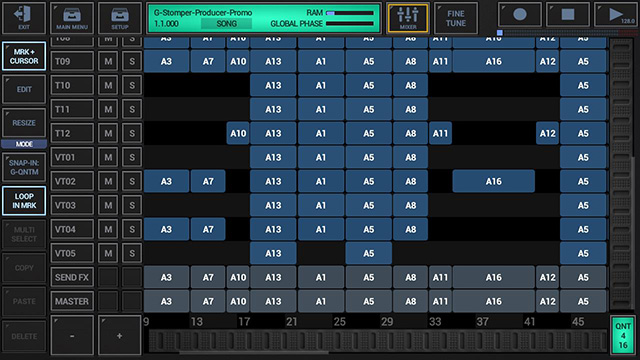
For further details on how to use the Song Arranger Editor, see Chapter Graphical Multi-Track Song Arranger in the User Manual or watch the Video Tutorial.
In addition to the new Editor Features, G-Stomper Producer 1.1.2.7 includes a number of improvements and bugfixes. You can review the full list of changes in the release notes.
G-Stomper Producer 1.1.2.7 is now available on Google Play and Amazon.





