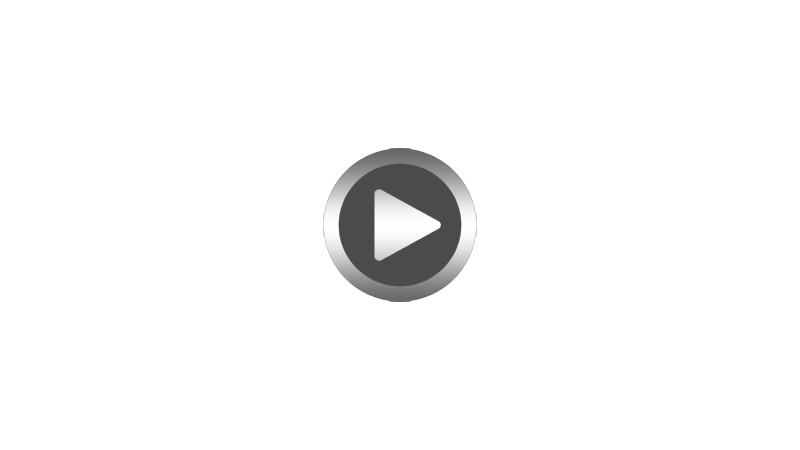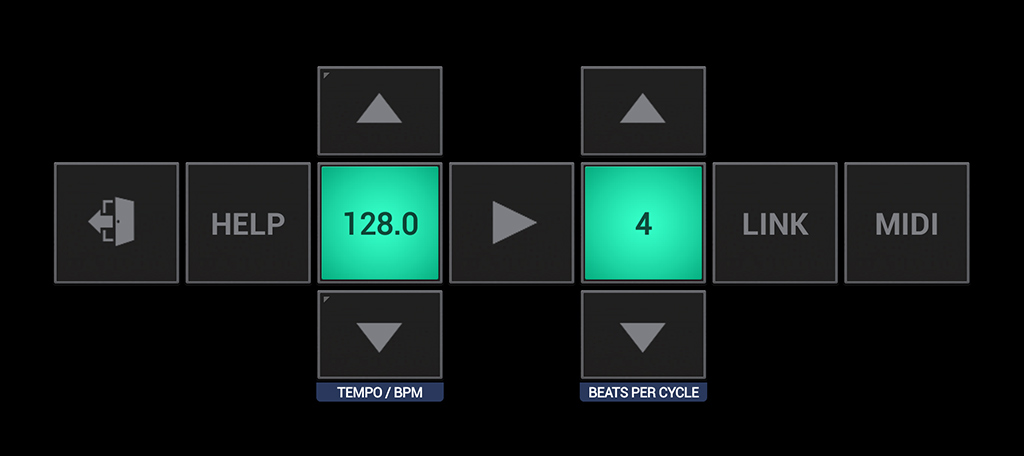Play in time with Ableton Link
Ableton Link is a technology that synchronizes musical beat, tempo, phase, and start/stop commands across multiple Link-enabled applications running on one or more devices. Applications on devices connected to the a local (wireless) network discover each other automatically and form a musical session in which each participant can perform independently: anyone can start or stop while still staying in time. Anyone can change the tempo, the others will follow. Anyone can join or leave without disrupting the session.
All G-Stomper apps, G-Stomper Studio, G-Stomper VA-Beast and G-Stomper Rhythm, have Ableton Link integrated.
It couldn’t be easier! Connect to your local wireless network, long press Play, enable Ableton Link and play in sync with your friends.
Detailed instructions on how to use Ableton Link in G-Stomper are provided in the Online Ableton Link documentation or the Printable PDF.
System Requirements
Min Android Version to run G-Stomper: 5.0 (6.x or higher recommended)
All devices you want to synchronize over Ableton Link must be connected to the same Wireless LAN.
Successfully tested devices:
- Google Nexus 7 2013 (Android 6.x)
- Google Nexus 9 (Android 7.1.1)
- Google Nexus 6 (Android 7.1.1)
- Google Nexus 5X (Android 8.0.0)
- Google Nexus 5X (Android 8.1)
- Google Pixel C (Android 8.0.0)
- Google Pixel C (Android 8.1)
- Samsung Galaxy S5 (Android 6.0.1)
- Samsung Galaxy Tab Pro 12.2 (Android 5.1.1)
Synchronize external MIDI Hardware with your Ableton Link Session
All G-Stomper apps, G-Stomper Producer, G-Stomper Studio, G-Stomper VA-Beast, and G-Stomper Rhythm, have Ableton Link integrated and are able to send out a MIDI clock. Therefore all G-Stomper apps can technically synchronize external MIDI hardware devices (that support MIDI Clock Synchronization) with your Ableton Link Session.
Nevertheless, to synchronize external MIDI devices we recommend to use Link to MIDI Bridge, a standalone app that creates a virtual bridge between your Ableton Link Session and musical devices that support MIDI Clock Synchronization.
While G-Stomper Producer, G-Stomper Studio, G-Stomper VA-Beast, and G-Stomper Rhythm are focused on best Audio Quality, Link to MIDI Bridge has been explicitly designed to synchronize external MIDI hardware devices with your Ableton Link Session and is therefore fully focused on timing and MIDI transmission.
Using Link to MIDI Bridge is incredibly simple:
1. Join a Link session (WiFi required)
2. Hookup your MIDI device/interface
3. Enjoy your now Link-enabled MIDI device
Link to MIDI Bridge – System Requirements
Min Android Version to run Link to MIDI Bridge: 5.0 (7.x or higher recommended)
The Android device must support USB Host mode
All devices you want to synchronize over Ableton Link must be connected to the same Wireless LAN.
Successfully tested devices:
- Google Nexus 7 2013 (Android 6.x)
- Google Nexus 9 (Android 7.1.1)
- Google Nexus 6 (Android 7.1.1)
- Google Nexus 5X (Android 8.0.0)
- Google Nexus 5X (Android 8.1)
- Google Pixel C (Android 8.0.0)
- Google Pixel C (Android 8.1)
- Samsung Galaxy S5 (Android 6.0.1)