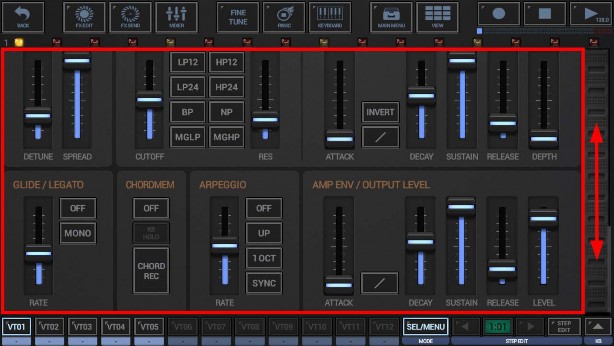< Previous | Contents | Next >
G-Stomper Studio provides up to 12 Synthesizer Tracks, where each is powered by its own VA-Beast Synthesizer instance.

The VA-Beast Synthesizer has 12 main sections (per track) to tweak/modulate the sound in real-time.
• Quick Preset Selector and Info Display
• OSC1, OSC 2, OSC Mod (2 Oscillators + Oscillator Modulation)
• LFO (3 Low Frequency Oscillators)
• Mod Env (3 Modulation Envelopes)
• Filter 1 (Multi Filter with 8 Filter types + a dedicated Filter ADSR Envelope)
• Filter 2 (Multi Filter with 8 Filter types + a dedicated Filter ADSR Envelope)
• Amp Env / Output Level (dedicated ADSR Envelope for the amplification level)
• Vibrato
• Unison (multiplies and detunes the signal up to 5x, for a massive stereo-wide effect)
• Glide / Legato
• ChordMem (Chord Memory)
• Arpeggio
When you edit VA-Beast related parameters, then you always act on the currently selected VA-Beast Track
(the highlighted one).
If you want to change the OSC1 Shape on VT01 for example, first select VT01 and then change the OSC1 Shape Parameter.