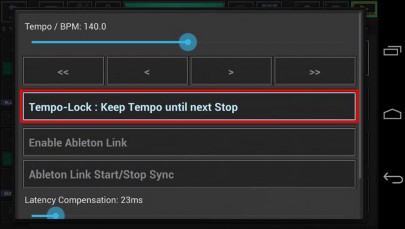< Previous | Contents | Next >
The Live Pattern Arranger is used to switch between the different Patterns while the Sequencer is running. A switch from one Pattern to another one is called a “Pattern Change”.
A Pattern Change occurs when you…
• tap one of the Pattern Slots
• load a Pattern or a Pattern Set from your storage
• copy a Pattern from one Pattern Slot to another one
• swap a Pattern Slot with another one
• manually change the Song playback position in Song mode
Every Pattern Change will always be Beat-Safe, which means you’ll never run into abrupt beat changes. (see next Chapter: Beat-Safe Pattern Changes)
When you’re using Patterns with different Tempo settings, but you want them all to run in the current Session Tempo, long press the Play button to enable the “Tempo Lock”. The Tempo Lock locks the current Tempo as long as the Sequencer is running, independent what Tempo is set in the different Patterns.