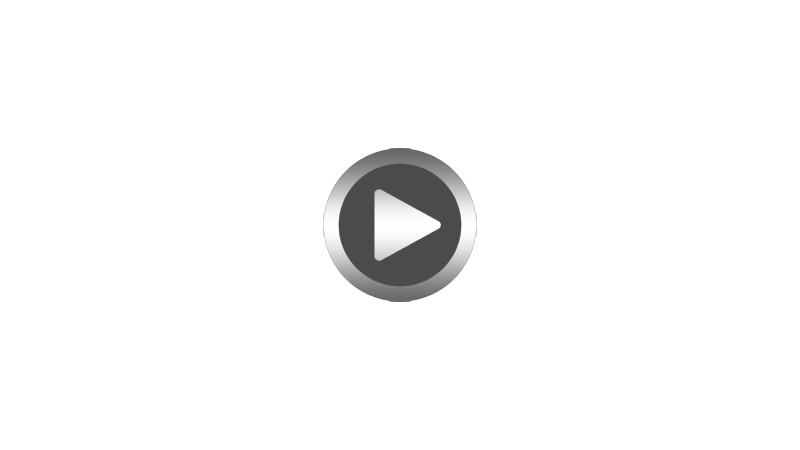When a pattern has, say, 2 bars, how do I edit the notes only in the second bar and not the first? When I pause the music player in the second bar and change the notes as per my wish, only the first bar is affected.
Also, is there any way I can use multiple instruments, say a piano and a metallic wall, in the same pattern? How do I play them simultaneously in G- Stomper Studio itself instead of exporting the separate patterns out and then using some other program to mix the audio?
Editing Bars Separately and multiple instrument problem
-
Lord_Magic
- Posts: 4
- Joined: Sun Oct 11, 2020 4:09 am
Re: Editing Bars Separately and multiple instrument problem
Lord_Magic wrote:When a pattern has, say, 2 bars, how do I edit the notes only in the second bar and not the first? When I pause the music player in the second bar and change the notes as per my wish, only the first bar is affected.
Here is how the position controls work:
https://www.planet-h.com/gstomper/docs/ ... part22.htm
More about the general sequencer controls here:
https://www.planet-h.com/gstomper/docs/ ... part20.htm
Lord_Magic wrote:Also, is there any way I can use multiple instruments, say a piano and a metallic wall, in the same pattern? How do I play them simultaneously in G- Stomper Studio itself instead of exporting the separate patterns out and then using some other program to mix the audio?
Please watch the beginners tutorial:
For further details, please watch the Pattern Sequencer Tutorial:
Generally, be sure to check out the user manual at https://www.planet-h.com/documentation/
It comes with detailed instructions for every single feature.
Return to “General Questions and Discussions”
Who is online
Users browsing this forum: No registered users and 119 guests