
< Previous | Contents | Next >
Show up the Main Menu.

Select the “Clr” tab and choose “Scene (Selective Content)”.
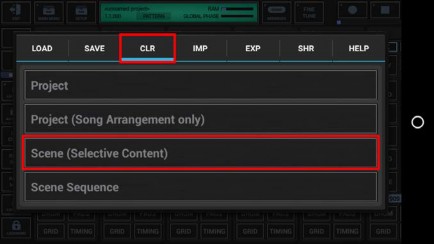
Select the Scene Slot to be cleared.
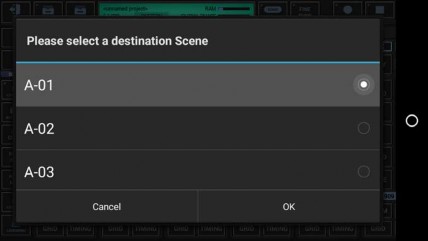
By default, the complete Scene will be cleared. By showing the Content details, you can select/deselect particular parts of the Scene (see Chapter: Data Copy & Clear Framework).

Likewise, you can also clear Scenes using the Scene Slot Menu of a specific Scene Slot. Simply long press the Scene Slot to show up its menu, and then select the “Clr” tab and choose “Scene (Selective Content)”. As a matter of course, selecting the destination Scene Slot is not required in this case.

