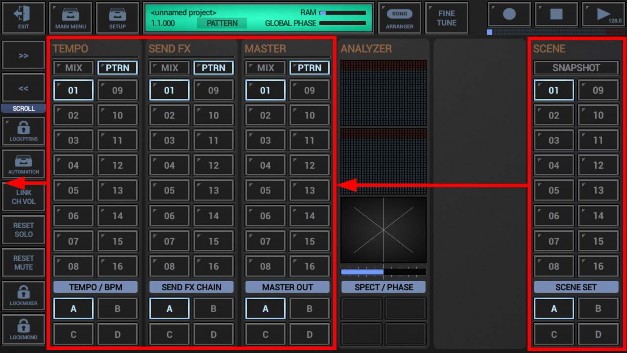
< Previous | Contents | Next >
Scenes in G-Stomper Producer are shortcuts to a specific Track Pattern Slot of all Tracks at once.
More specifically, a Scene always references specific Track Pattern of each Track. That is, all Drum Sampler Tracks, all VA-Beast Synth Tracks, the Send FX Track, the Master Track, and the Tempo Track.
If you select the Scene A-01, then you actually select the Track Pattern A-01 of all existing Tracks.
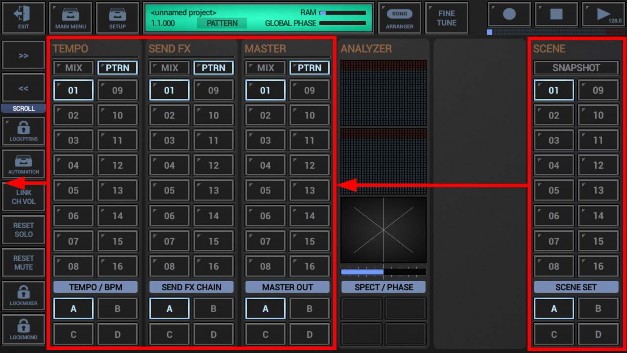
And while a selecting a new Track Pattern only changes a single instrument or module, selecting a Scene changes the complete musical Setup, similar to a Pattern Change in G-Stomper Studio.
You can actually see a G-Stomper Producer Scene as something similar to a G-Stomper Studio Pattern, just with totally loosely coupled and independent tracks, each running in an independent Track Sequencer with an independent timing.