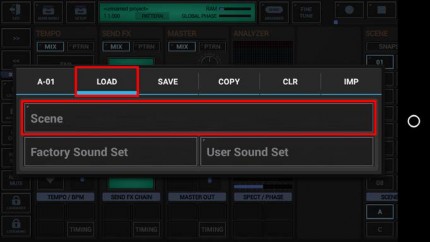< Previous | Contents | Next >
Show up the Main Menu.

Select the “Load” tab and choose “Scene”.
To load Scenes from outside of the G-Stomper app folders, e.g. from an Add-On Pack, long press (press and hold) “Scene” to show up the “System Files Picker”. Then look for the Add-On Pack in the selection menu (the three horizontal lines in the upper left corner).
(For further details about loading content from Add-On Packs, see chapter: Add-On Packs > How to use the Sounds provided by the Add-On Packs)

Select one of your previously saved Scenes.

And finally, select the Scene Slot to load the selected Scene into.
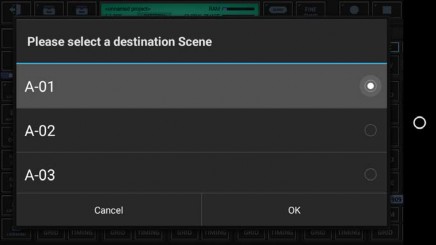
Likewise, you can also load Scenes using the Scene Slot Menu of a specific Scene Slot. Simply long press the Scene Slot to show up its menu, and then select the “Load” tab and choose “Scene”. As a matter of course, selecting the destination Scene Slot is not required in this case.