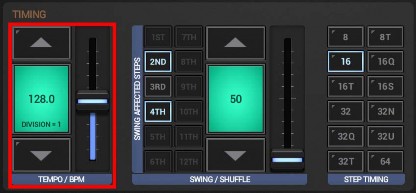
< Previous | Contents | Next >
The Tempo/BPM Controls are used to set the Tempo of the Sequencer in a range from 20 to 999 bpm.
In G-Stomper Studio, G-Stomper Rhythm, and G-Stomper VA-Beast, the Tempo/BPM controls are located in the Timing frame on the Timing & Measure screen.
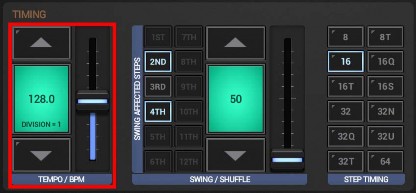
In G-Stomper Producer, the Tempo/BPM controls are located in the Global Mixer section, in the dedicated Tempo Track.
Even if the Timing Parameters in G-Stomper Producer are generally per Track, the Tempo/BPM is still set globally for the complete musical setup. Therefore the Tempo/BPM controls are places outside of the Timing & Measure section.
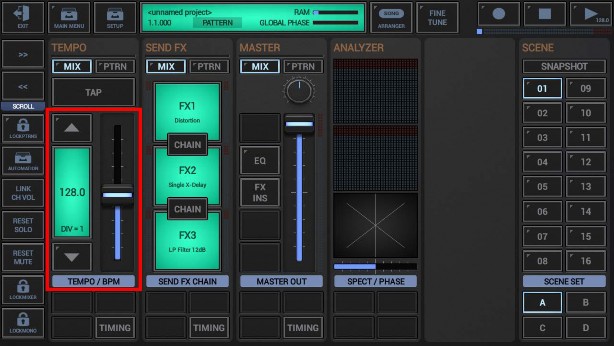
Use the fader for rough adjustments and the Up/Down Arrows for fine tuning.

The division defines the fader (and up/down button) accuracy, or in other words the movement step. Tap the green display to change the division to 1, 5 or 10 bpm.
Short click : +/- 1, 5 or 10 bpm (depending on the division) Long click : +/- 0.1 bpm
Please take note of the BPM indicator and the Tempo Quick Access on the Play button.
Long press Play to show up its extended menu and fully control the Tempo/BPM on every screen.
![]()

Note that the appearance and content of the extended Play menu may vary depending on the used app.