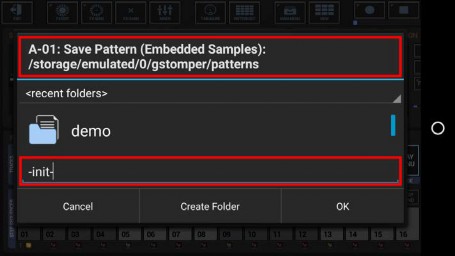
< Previous | Contents | Next >
By default, G-Stomper Studio, G-Stomper Rhythm and G-Stomper VA-Beast start with an initial 1-Bar Pattern (128bpm, no samples loaded). This initial Pattern is used every time you clear or create a new Pattern and to fill all empty slots of a new Pattern Set.
If you prefer your own initial Pattern, e.g. with a different length or Tempo, an initial Sound Set loaded or a basic Sequence applied, you can simply save your prepared initial Pattern with the name ‘-init-’ in the base Pattern folder.
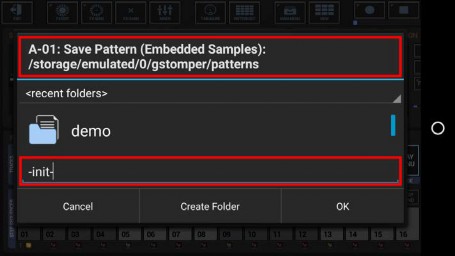
Once you saved your custom inititial Pattern, it’ll be used every time you clear or create a new Pattern or Pattern Set.
On Android 8.0 or higher, the base Pattern folder will be at:
The <app-packagename> is unique for each app:
G-Stomper Studio | com.planeth.gstomper |
G-Stomper Rhythm | com.planeth.rhythm |
G-Stomper VA-Beast (standalone) | com.planeth.vabeast |
Just make sure that you save the ‘-init-’ Pattern in the folder ‘…/gstomper/patterns’ (and not in some sub-folder).
Please note that Custom Initial Pattern is only available in G-Stomper Studio, G-Stomper Rhythm, and G-Stomper VA-Beast (standalone), and it is only available in the full versions of these apps.