< Previous | Contents | Next >
Even if auto cloning sequence changes to all other bars is a pretty nice thing, it is not always the most suitable behavior.
More usual is the situation that you want to clone your changes to every 2nd or every 4th Bar, or even better to most suitable Bars (from the rhythmical point of view).
Therefore the “Auto-Clone Bars” feature has multiple Clone Rules to choose from.
Long press (press and hold) the Position LEDs to show up the “Clone Rule” selection dialog.

Then select your desired Clone Rule from the dialog.
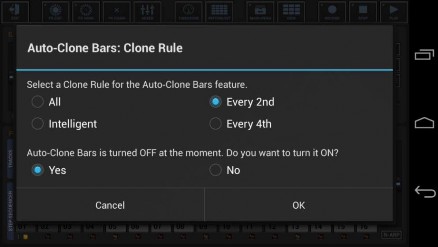
Once you changed the Rule, the “C” marked Bars change in the Position LEDs.

That way you have always full visual control, how your changes get cloned.
All : Clones to all other Bars Every 2nd : Clones to every 2nd Bar Every 4th : Clones to every 4th Bar
Intelligent : Clones dynamically depending on the currently edited Bar/Position. Bar 1 : Clones to all other Bars
Bar 2, 3 : Clones to every 2nd Bar Bar 4, 5, 6, 7 : Clones to every 4th Bar Bar 8 : Does not clone at all
Note: With the Intelligent Rule, you have the full freedom to start straight away with an 8 Bar Pattern, without having to change the Pattern length multiple times during the creation process, and without having to copy a single step manually to another bar.
< Previous | Contents | Next >
 Get this Doc as PDF
Get this Doc as PDF
This Website or its third party tools use cookies, which are required by our content management system and our support forum for their proper and safe operation. By closing this banner, scrolling this page, clicking a link or continuing to browse otherwise, you agree to the use of cookies in accordance with our Privacy Policy.OkReview our Privacy Policy
![]()
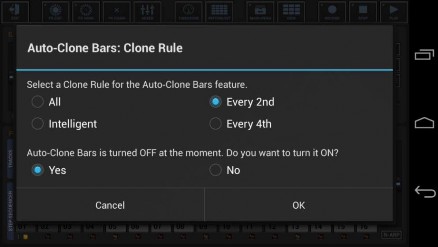
![]()