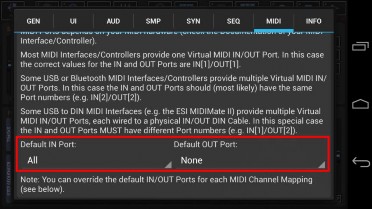
< Previous | Contents | Next >
Some class-compliant MIDI Interfaces/Controllers provide multiple Virtual MIDI Ports (to address more than 16 MIDI Channels). These Virtual MIDI Ports can be addressed in use of the IN/OUT Port selectors. The number of available Virtual MIDI Ports depends on your MIDI hardware (check the Documentation of your MIDI Interface/Controller).
In this section you can set the default IN/OUT Ports.
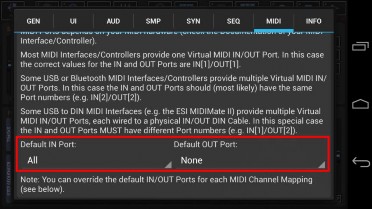
The default IN/OUT Ports are used in two situations:
You can override the default IN/OUT Port for each MIDI Channel Mapping
(see Chapter: Global MIDI Mappings, Sampler MIDI Mappings, VA-Beast Synthesizer MIDI Mappings)
By default, the default OUT Port is set to “None”. To be able to send MIDI Clock and/or MIDI Start/Stop/Continue, you must set up a default OUT Port first.
What you have to choose as IN/OUT Ports strongly depends on your MIDI Hardware (Interface, Controller, Keyboard). These are the three most common cases:
Most MIDI Interfaces/Controllers provide one Virtual MIDI IN/OUT Port. In this case the correct values for the IN and OUT Ports are IN[1]/OUT[1].
Some USB or Bluetooth MIDI Interfaces/Controllers provide multiple Virtual MIDI IN/OUT Ports.
In this case the IN and OUT Ports should (most likely) have the same Port numbers (e.g. IN[2]/OUT[2]).
Some USB to DIN MIDI Interfaces (e.g. the ESI MIDIMate II) provide multiple Virtual MIDI IN/OUT Ports, each wired to a physical IN/OUT DIN Cable.
In this special case the IN and OUT Ports MUST have different Port numbers (e.g. IN[1]/OUT[2]).
A simple way to find out what IN Port your MIDI Hardware is using is to use the MIDI Channel/Ports learn feature (see Chapter: Setup MIDI Channels/Ports).