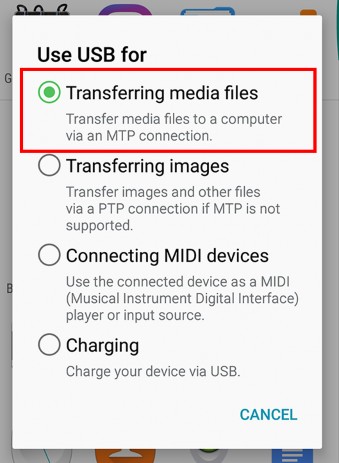
< Previous | Contents | Next >
Due to a bug in the Android internal USB connection module on some devices (e.g. Samsung Galaxy S5), Android won’t be able to properly disconnect an USB MIDI Peripheral connection, if you simply unplug the USB cable.
If you just unplug the USB cable on devices with that bug, the device will not accept any further USB connections until you reboot the device.
If you run into that Android bug, you can use the follwing workaround properly disconnect an USB MIDI Peripheral connection.
1. Exit G-Stomper.
2. Swipe down with your finger from the top of the screen and select the USB connection options.
3. Select “Charging” or “Transferring media files”
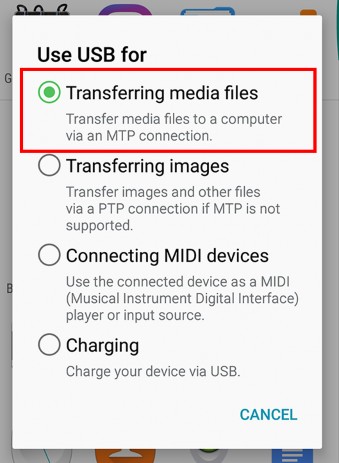
4. Unplug the cable