
< Previous | Contents | Next >
Latency Compensation means in general, that if the known Audio Latency is 200ms, then the recorded Triggers or Notes get still placed at the right location. G-Stomper automatically transforms all tapped events to the latency aware timing.
Depending on your device, there is a more or less significant “unknown” Latency part. On some devices this is not even noticeable, but on others it can be up to twice as much as the known Latency part.
A too big unknown Latency part results in the situation, that your recorded events are always placed a bit too late in the sequence (e.g. 1 Step delayed).
To get rid of this delay, G-Stomper provides a Latency Compensation setting in the Setup Dialog. Depending on the used App, the Setup Menu location and its content might be different.



The Latency Compensation is located in the “Aud” tab.
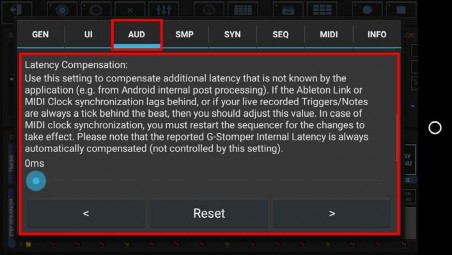
By default, this value is set to zero. Do not change it, if you don’t have problems with the event placement while live recording. Only if the recorded Triggers/Notes are always behind the beat, then you should adjust this value. A good start is to set the value to the middle, then live record again, check the recorded Triggers/Notes, then adjust the value again, ... until you find the optimal setting for your device.