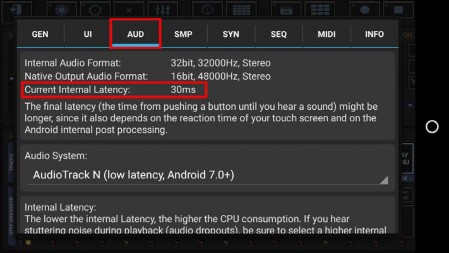< Previous | Contents | Next >
The Audio Output Latency is the time from the moment when an application starts to play a sound until you hear it from the speakers. The Audio Output Latency is hardware, operating system and app dependent. A good part of it can be optimized from inside the app (as long as the hardware and operating system allows it). The Audio Output Latency can vary from ~35ms up to over 250ms.
G-Stomper automatically compensates the known part of the Audio Output Latency during the live recording process. But since only one part of the Audio Output Latency is known by the application, it is not always possible to compensate the complete Latency. If this is the case, your recorded events might always be placed a bit too late in the sequence (e.g. 1 Step delayed).
To get rid of this delay, G-Stomper provides a Latency Compensation setting in the Setup Dialog. (see Chapter: Latency Compensation)
You can check your actual known Audio Latency (Internal Latency) in the audio section of the Setup Dialog.
Depending on the used App, the Setup Menu location and its content might be different.



The known Audio Latency (Internal Latency) is shown in the “Aud” tab.