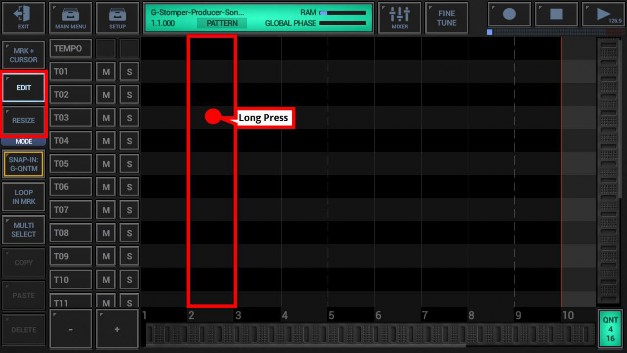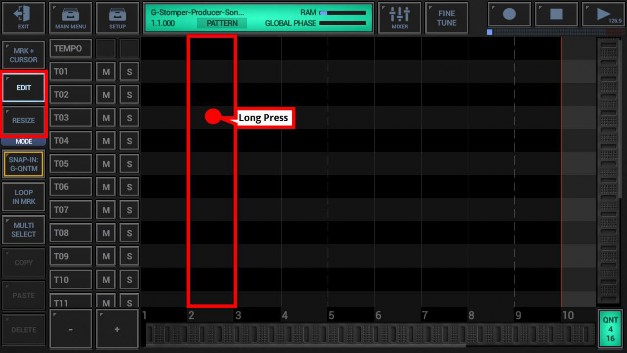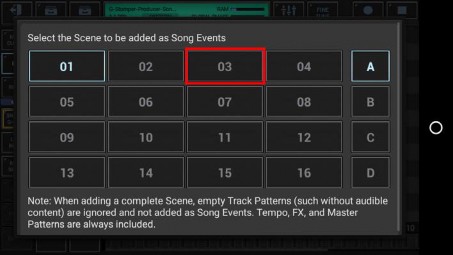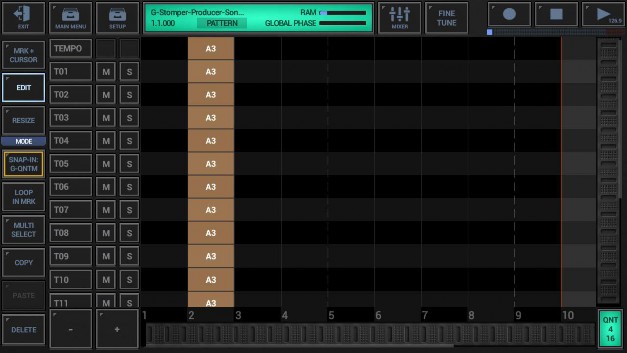< Previous | Contents | Next >
Make sure that either “Edit” or “Resize” is activated in the sidebar. Then long press an empty spot in the Song Arranger grid at the position where you want to add the new Song Events.
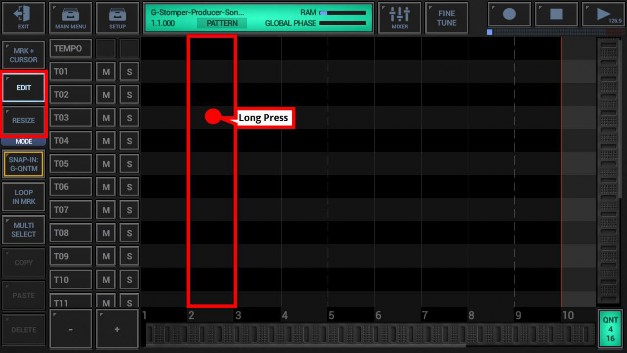
Finally, select the Scene to be added as Song Events.
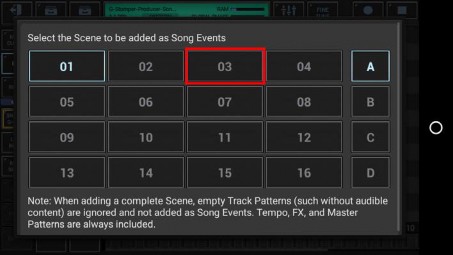
Note: When adding a complete Scene, empty Track Patterns (such without audible content) are ignored and not added as Song Events. Tempo, FX and Master Patterns are always included.
(for more information about Scenes, see Chapter: Track Pattern Sets & Scene Set)
Song Events are always added at the start of a Global Quantum Cycle (1.1.000, 2.1.000, 3.1.000, and so on), and added Song Events have always the size of one Global Quantum Cycle, independent of the size of the referenced Patterns.
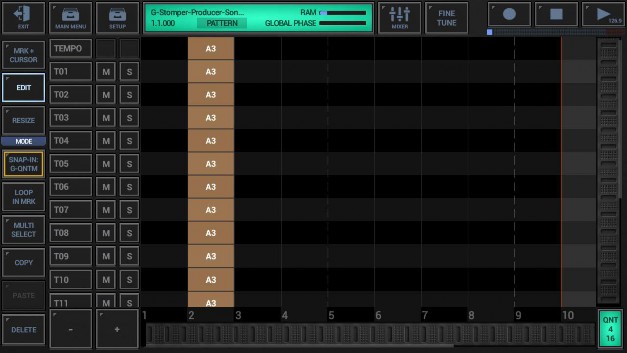
Note: As a matter of course, you can (if required) resize a selection of Song Events to the original size of the referenced Patterns (see Chapter: Resize selected Song Event(s) via Menu).
< Previous | Contents | Next >
 Get this Doc as PDF
Get this Doc as PDF
This Website or its third party tools use cookies, which are required by our content management system and our support forum for their proper and safe operation. By closing this banner, scrolling this page, clicking a link or continuing to browse otherwise, you agree to the use of cookies in accordance with our Privacy Policy.OkReview our Privacy Policy