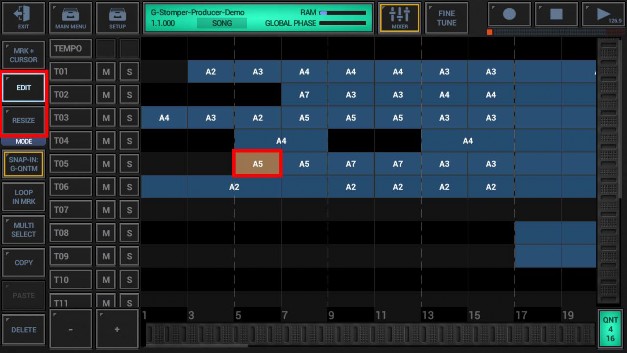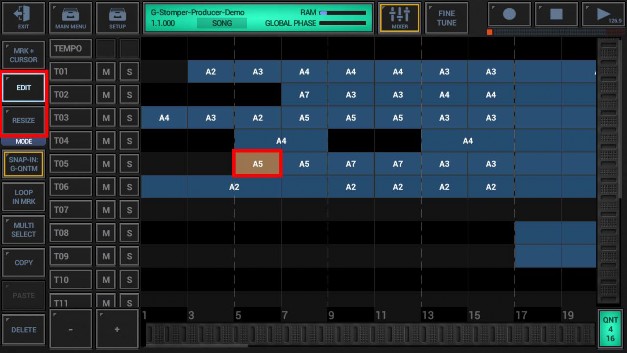< Previous | Contents | Next >
Make sure that either “Edit” or “Resize” is activated in the sidebar. Then short click the Song Event that you want to select (or to deselect if it was already selected).
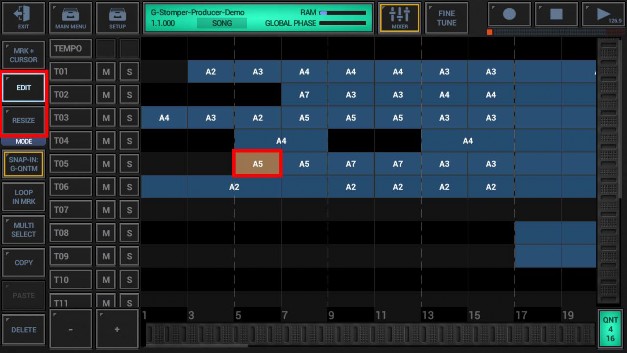
Note: In this example, “Multi Select” is OFF, which means only one Song Event can be selected at a time. Note that as soon as you select another Song Event, the previously selected Event will be automatically deselected.
< Previous | Contents | Next >
 Get this Doc as PDF
Get this Doc as PDF
This Website or its third party tools use cookies, which are required by our content management system and our support forum for their proper and safe operation. By closing this banner, scrolling this page, clicking a link or continuing to browse otherwise, you agree to the use of cookies in accordance with our Privacy Policy.OkReview our Privacy Policy