
< Previous | Contents | Next >
Long press a Pattern Slot to show up the Pattern Slot Menu.

To swap Pattern content with another Pattern, select the COPY tab, and then choose “Swap Patterns (Selective Content)”.
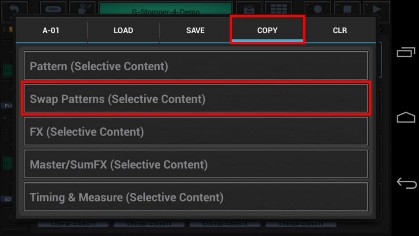
In the following dialog you can choose the content for the swap process. (by default, the complete Pattern is selected)
“Show Content Details” shows up detailed controls to select/deselect particular parts of the Pattern.
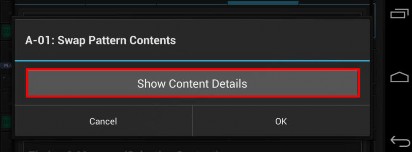
Select the content you want to swap, or deselect the parts to be excluded from the process.
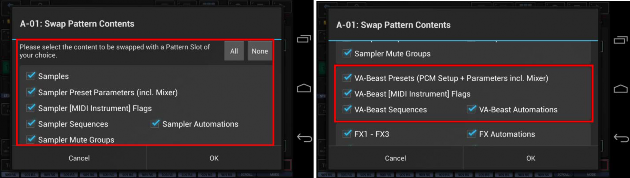
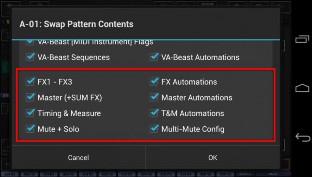
Once confirmed, you’ll be prompted to select the Pattern to swap the selected content with.

Finally, select the destination Slot to swap the Pattern content with.
