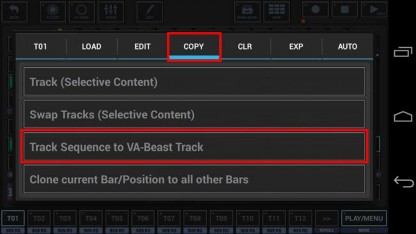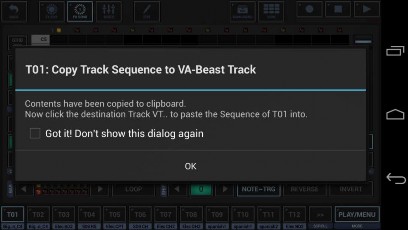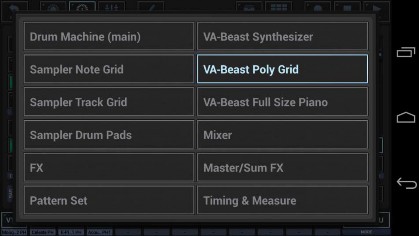< Previous | Contents | Next >
“Copy Track Sequence to VA-Beast Track” is used to copy a tonal sequence from a monophonic Sampler Track to a polyphonic VA-Beast Track. It’s a copy of the sequence only (not the sound or its settings).
Long press a T[..] pad to show up the Track menu (Track Pad Mode must be Play/Menu).

To copy Track content, select the COPY tab, and then choose “Track (Selective Content)”.
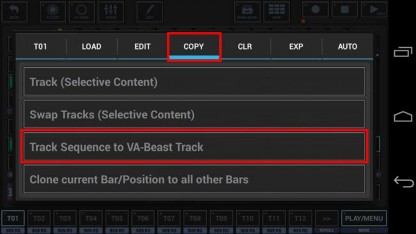
You’ll be prompted to select the destination Track.
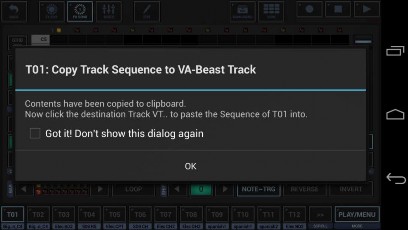
Now show up the VA-Beast Poly Grid in use of the “View” menu

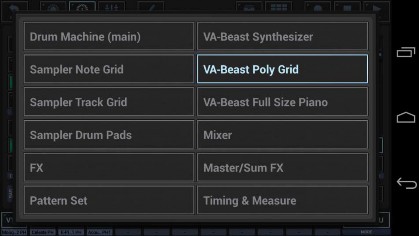
Finally, select the destination VT[..] Track to copy the Track Sequence to.

Note: The destination Track can be in the same or in any other Pattern, you can navigate to another Pattern in the Pattern Set, or you can even load another Pattern before you paste the copied content.
< Previous | Contents | Next >
 Get this Doc as PDF
Get this Doc as PDF
This Website or its third party tools use cookies, which are required by our content management system and our support forum for their proper and safe operation. By closing this banner, scrolling this page, clicking a link or continuing to browse otherwise, you agree to the use of cookies in accordance with our Privacy Policy.OkReview our Privacy Policy