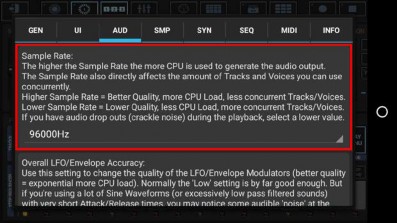< Previous | Contents
Show up the Setup dialog
Depending on the used App, the Setup dialog location and its content might be different.
G-Stomper Studio:

G-Stomper Producer:

G-Stomper VA-Beast (standalone):

Change the Sample Rate to your desired value.
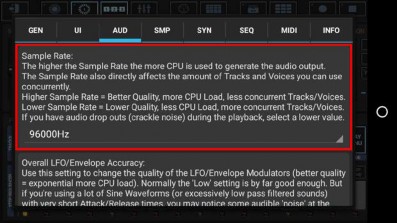
Close the Setup dialog and restart the G-Stomper App.

< Previous | Contents
 Get this Doc as PDF
Get this Doc as PDF
This Website or its third party tools use cookies, which are required by our content management system and our support forum for their proper and safe operation. By closing this banner, scrolling this page, clicking a link or continuing to browse otherwise, you agree to the use of cookies in accordance with our Privacy Policy.OkReview our Privacy Policy