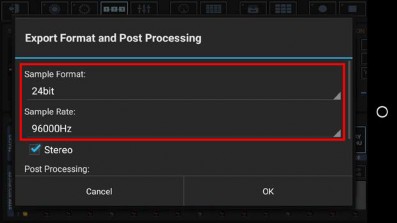
< Previous | Contents | Next >
If you export with a higher Sample Rate than the current audio engine Sample Rate, then a Conversion is required, which results in quality loss. In such a case the audio engine shows up a Sample Rate Conversion warning (see next Chapter: Sample Rate Conversion Warning).
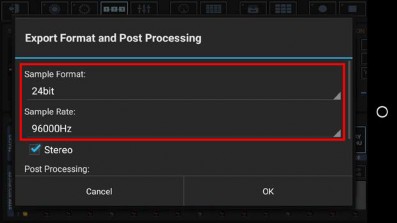
If you run G-Stomper on 44100Hz for example, and export at 96000Hz, then a Sample Rate conversion will be applied, which is always a quality loss.
If this is the case, you’ll get a Sample Rate conversion warning.
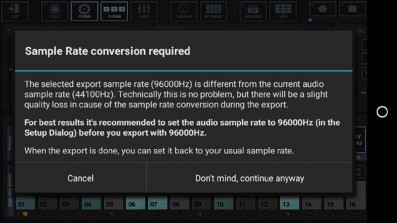
You’re of course free to export anyway.
But you’ll get much better results, if you change the Sample Rate of the G-Stomper audio engine to 96000Hz in advance. Once you’re finished with the exporting, you can switch the Sample Rate back to your regular setting (see next Chapter: Change the G-Stomper Sample Rate).