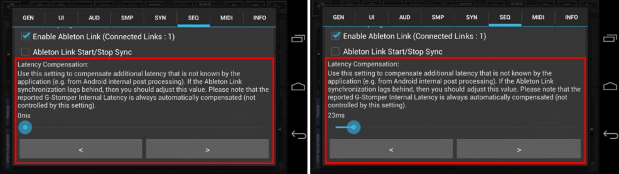< Previous | Contents | Next >
1. Start the playback on this and at least one other Link-enabled app (that is currently connected).
2. Long press  , and then adjust the Latency Compensation until both apps are in perfect sync.
, and then adjust the Latency Compensation until both apps are in perfect sync.
Note: It is always the device with the higher latency that must compensate the latency. If you cannot find a working position of the slider, set it back to zero and then compensate the latency on the other app/device.
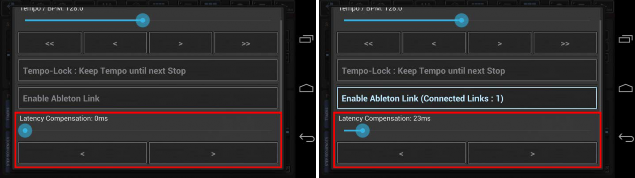
Note: Likewise, you can also adjust the Latency Compensation in the Sequencer Settings.

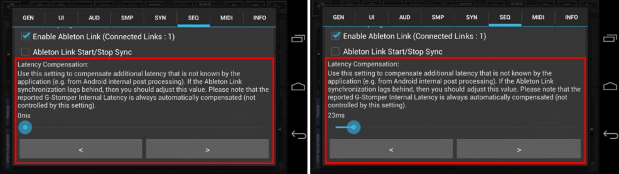
< Previous | Contents | Next >
 Get this Doc as PDF
Get this Doc as PDF
This Website or its third party tools use cookies, which are required by our content management system and our support forum for their proper and safe operation. By closing this banner, scrolling this page, clicking a link or continuing to browse otherwise, you agree to the use of cookies in accordance with our Privacy Policy.OkReview our Privacy Policy
![]() , and then adjust the Latency Compensation until both apps are in perfect sync.
, and then adjust the Latency Compensation until both apps are in perfect sync.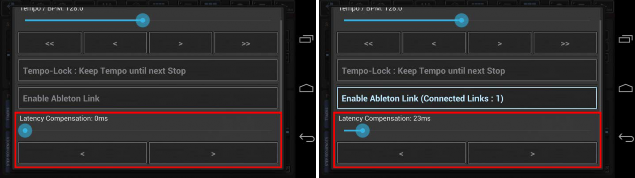
![]()