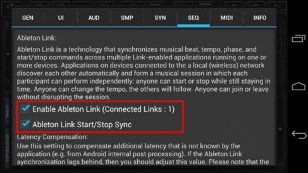< Previous | Contents | Next >
As of Ableton Link 3.0, Link allows peers to share information on the user’s intent to start or stop transport with other peers that have the feature enabled. Start/stop state changes only follow user actions. This means applications will not adapt to, or automatically change the start/stop state of a Link session when they are joining. After a peer joins a session it exposes and listens to all upcoming start/stop state changes. This is different to tempo, beat, and phase that are automatically aligned as soon as an application joins a session. As every application handles start and stop commands according to its capabilities and quantization, it is not expected that applications start or stop at the same time. Rather every application should start according to its quantum and phase.
In order to synchronize start/stop commands across multiple G-Stomper devices/instances, you must activate it on all devices/instances which you want to start/stop in sync. Within the same Link session, all peers can (but not must) synchronize start/stop commands.
To enable start/stop synchronization, long press ![]() , and then activate the ‘Ableton Link Start/Stop Sync’ switch. And as a matter of course, Ableton Link itself must be enabled as well in order to use start/stop synchronization.
, and then activate the ‘Ableton Link Start/Stop Sync’ switch. And as a matter of course, Ableton Link itself must be enabled as well in order to use start/stop synchronization.
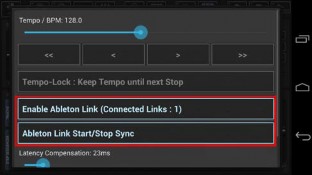
![]()