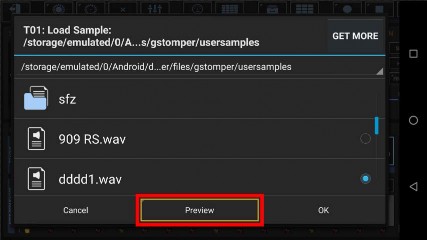< Previous | Contents | Next >
Long click one of the T[..] buttons to show up the ‘Track Menu’.

Press the “Drum” button in one of the Mixer Channels to show up the Drum Machine, and then open the Track Menu in the sidebar.

Select the LOAD tab, and then short click ‘User Sample’.
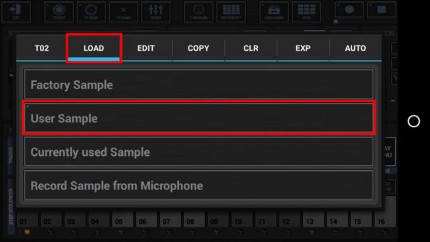
Navigate to your Sample files.

Then click a Sample to select it.
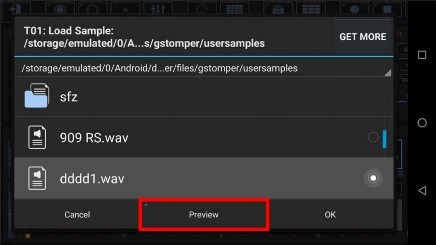
Use the ‘Preview’ button to preview the selected Sample.
Optionally you can long press the ‘Preview’ button to turn the ‘Auto-Preview’ Mode ON/OFF. If turned ON, the Samples will be played automatically when you select them.