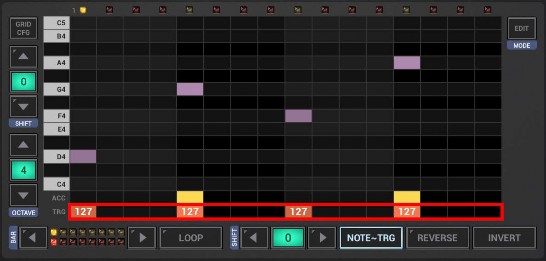< Previous | Contents | Next >
The Sampler Note Grid provides 3 Cell types where each is used for a different part of the sequence.
Note Cells are used to set Notes for particular Steps. By default, when setting a Note, the Sequencer does automatically create a matching Trigger as well.
(see also Chapter: Link Note~Trigger ON/OFF) Click the Cells to turn Notes ON/OFF.

Note: If you prefer silent editing, you can turn the automatic playback (when creating Notes) off in use of the Grid Config (see Chapter: Grid Config).
Accent Cells are used to enable the Accentuation for a particular Step (like using the Steps on the Drum Machine in Accent Mode).
Click the Cells to turn Accents ON/OFF.
An enabled Accent (in other words an accentuated step) means, if a sample is played at this step (e.g. 07, 09), then it’s played at a higher (or lower) level than on non-accentuated steps. The level of an accentuated step depends on the Accent Amount (which goes from -100 to +100). Accent Amount > 0 plays the sample louder, Accent Amount < 0 plays the sample less loud (also known as ghost notes) in relation to the regular non-accentuated steps.

Trigger Cells are used to set Triggers for particular Steps (like using the Steps on the Drum Machine). By default, when setting a Trigger, the Sequencer does automatically create a matching Note as well (using the base note of the selected Track).
(see also Chapter: Link Note~Trigger ON/OFF) Click the Cells to turn Triggers ON/OFF
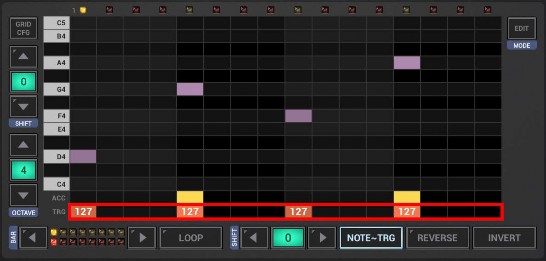
< Previous | Contents | Next >
 Get this Doc as PDF
Get this Doc as PDF
This Website or its third party tools use cookies, which are required by our content management system and our support forum for their proper and safe operation. By closing this banner, scrolling this page, clicking a link or continuing to browse otherwise, you agree to the use of cookies in accordance with our Privacy Policy.OkReview our Privacy Policy