
< Previous | Contents | Next >
The Note Step-by-Step Recording is a quick and easy way to record melodies (Notes + Triggers) Step-by- Step (one after another). Since the Note Step-by-Step does not start the Sequencer, you don’t have to take care about the timing.
Select the Track on which you want to record the Sequence.

Enable Step Edit and select Step 01.

Enable Note Edit.

Press Record (but NOT Play), so that the Sequencer is paused.
![]()
Then play the Notes on the Piano Keyboard
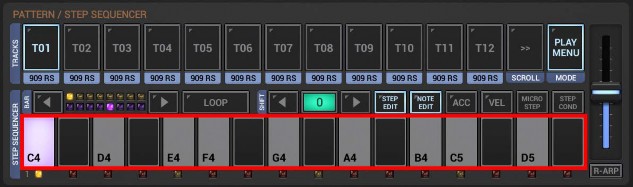
Every played Note records a single Step of the sequence, one after another.
The Note Step-by-Step recording ends automatically when you reach the end of the Pattern (in a 1 Bar Pattern after 16 recorded Notes).
If you're editing a 2 Bar Pattern (each Bar of 16 Steps), you can record a maximum of 32 Steps in a row until the Note Step-by-Step Recording Mode turns off automatically.
After recording Notes over the full Pattern length the Step Sequencer should look as followed:
