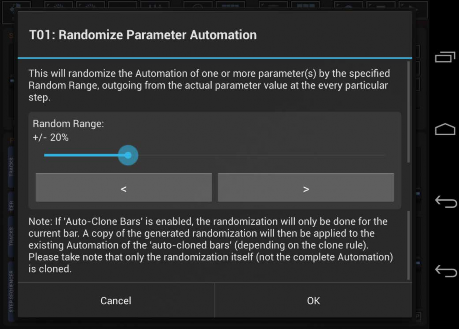
< Previous | Contents | Next >
Randomize Parameter Automation is used to either generate new random Automations or to randomize existing Automation curves (of one or multiple Parameters).
During the randomization process, the actual parameter value gets measured at every particular step. Then, outgoing from the measured value, the randomization (e.g. +/- 10%) gets applied to the existing step value.
In the case that no previous Automation exists, the current parameter value is used as base for all steps.
Use the Random Range slider to define the range for the randomization.
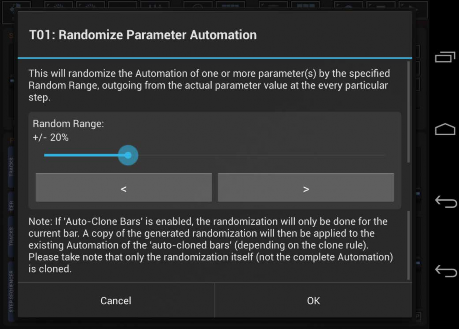
If Auto-Clone Bars is enabled, the randomization will only be done for the current bar. A copy of the generated randomization will then be applied to the ‘auto-cloned bars’ (depending on the clone rule). Please take note that only the randomization itself (not the complete Automation) is cloned.
(see also Chapter: Pattern Sequencer > The Auto-Clone Bars feature on the Position Controls)