
< Previous | Contents | Next >
The Mixer Volume Link is a very powerful feature, which can be used to lower or raise the Volume of all channels at once by moving a single fader.
You can turn it ON/OFF by long pressing the VOL button.

It can save you hours of work when you need to change the volume of the complete mix (all channels, but not the master out).
We all know the situation, when you want to raise the volume of a particular track and you realize that it is already at max volume (T09 in this example).

The only ‘proper’ way raise the volume of T09 is to lower all other channel volumes while keeping the relations between the channel volumes. The Mixer Volume Link can do this Job without the painful manual adjustment of all channels.
Long press VOL to enable the Mixer Volume Link
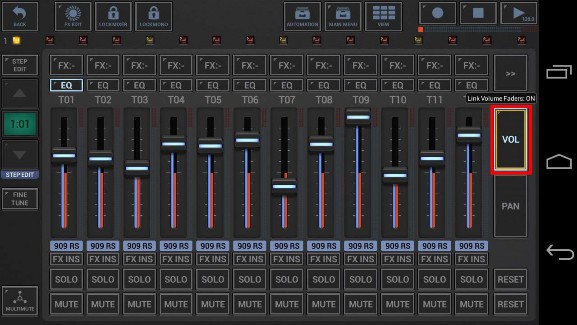
Now move one of the faders (it doesn’t matter which one you move) to lower the volume on all channels at once.

All other channels follow your movement while keeping the relations between the channel volumes. In other words, you lower the volume of all channels while keeping the mix intact.
Now long press the VOL button again to turn the Mixer Volume Link off.

Finally raise the volume of T09.

There might be channels which are technically impossible to link.
- Channels with volume 0 (zero)
- Channels with volume automation applied
Those channels will be locked and excluded from the link.