
< Previous | Contents | Next >
Depending on the used App, the Track Menu location and its content might be different.
Make sure that the Track Pad mode is set to Play/Menu (which is the default). Long click a Track Pad to open to the Track Menu.

Press the “Drum” button in one of the Mixer Channels to show up the Drum Machine, and then open the Track Menu in the sidebar.

Enable the option „MIDI Instrument (Internal Sound OFF)“ to control an external MIDI Instrument with this Track, rather than the internal Audio Source.
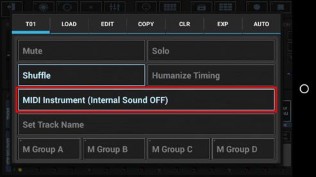
Using a Track as [MIDI Instrument] means, the internal Sound will be disabled and only MIDI events will be fired from the Track. Be sure to configure the MIDI Channels, IN/OUT Ports in the MIDI settings before you enable this option.