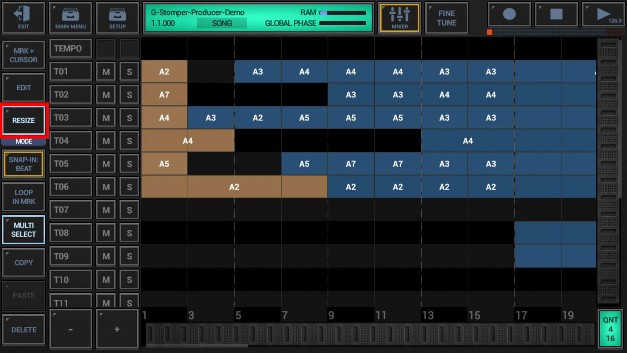
< Previous | Contents | Next >
Make sure that “Resize” is activated in the sidebar. Select the Song Events you want to resize, and then long press the “Resize” button in the sidebar to show up the extended Resize menu.
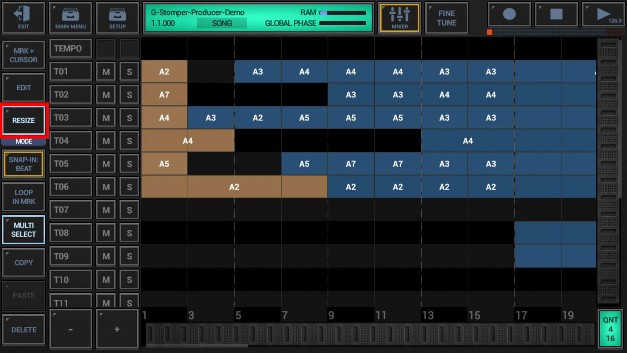
Then choose “Resize selected Events to Virtual Quantum” from the menu.

This resizes the selected Song Events to the size of one Virtual Quantum cycle.

As shown in the Quantum display in the lower right corner, the Virtual Quantum in this example is 16 beats. One Virtual Quantum cycle corresponds to 4 Global Quantum cycles (since one Global Quantum in this example is 4 beats). Remember that the Horizontal Scale at the bottom (see Chapter: Horizontal Scale) shows the number of Global Quantum Cycles.