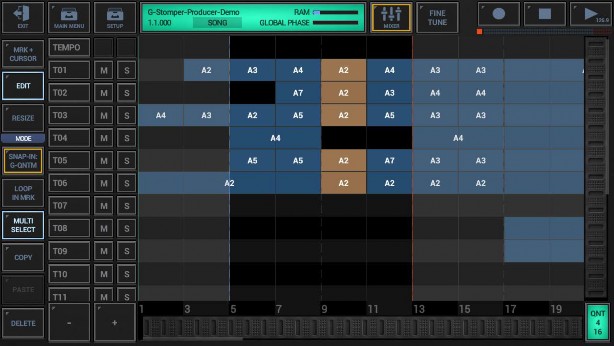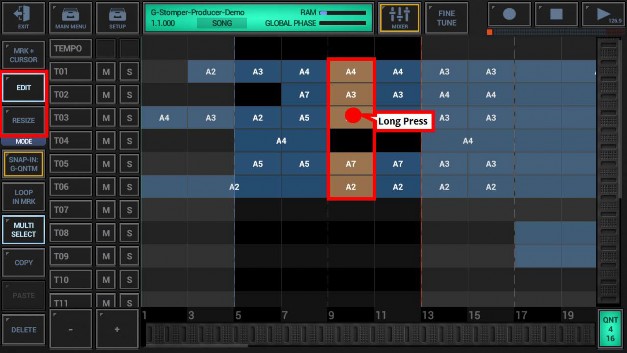
< Previous | Contents | Next >
Make sure that either “Edit” or “Resize” is activated in the sidebar. Select the Song Events you want to change, and then long press one of the selected Song Events.
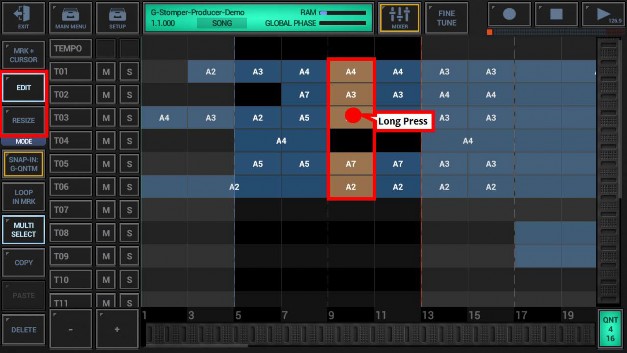
Select the Pattern for the selected Song Events.
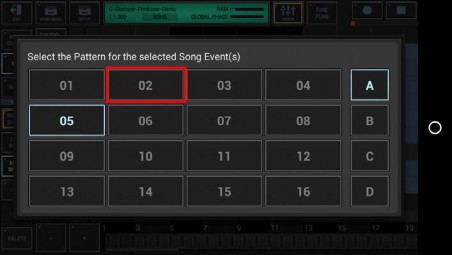
(for more information about Track Patterns, see Chapter: Track Pattern Sets & Scene Set)
If the selection contains more than one Song Event, a confirmation popup is shown to ensure that you do not change the Patterns of a larger amount of Song Events by accident.

Once confirmed with OK, the selected Song Events get updated with the selected Pattern Slot (in this case A-02).