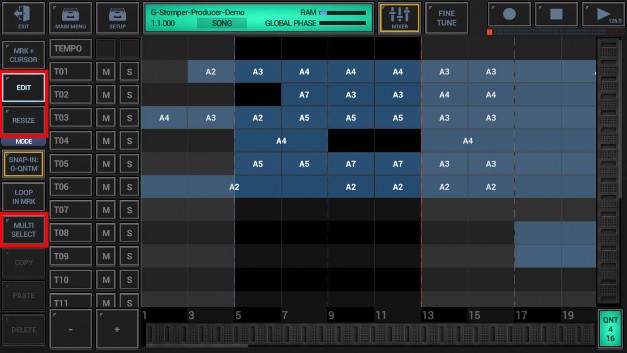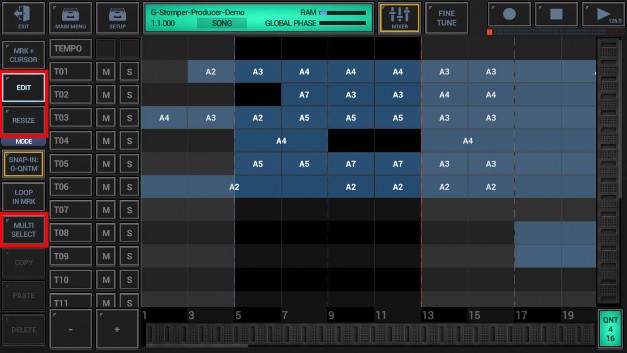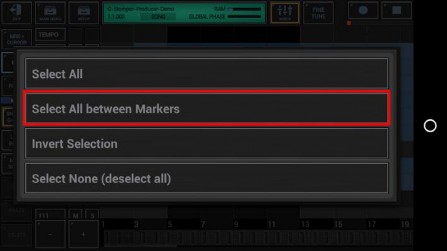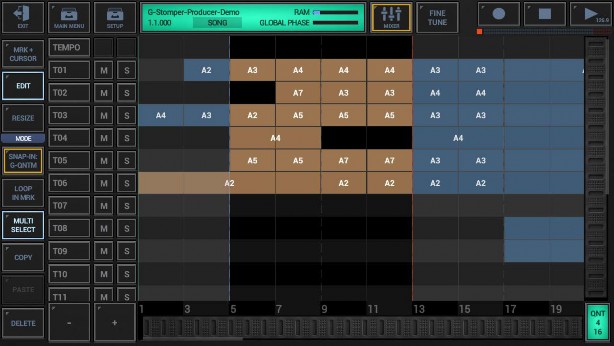< Previous | Contents | Next >
Make sure that either “Edit” or “Resize” is activated in the sidebar. Whether or not “Multi Select” is ON does not matter in this case, as the selection via Menu automatically activates “Multi Select”, if required.
Note: In this example we have placed the Start and End Markers at 5.1.000 and 13.1.000 in advance. Long press the “Multi Select” button in the sidebar to show up the extended selection menu.
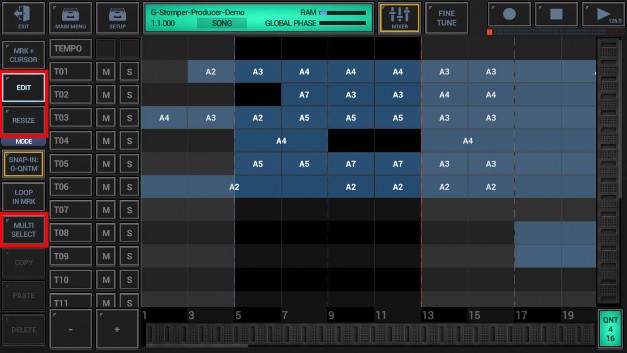
Then choose “Select All between Markers” from the menu.
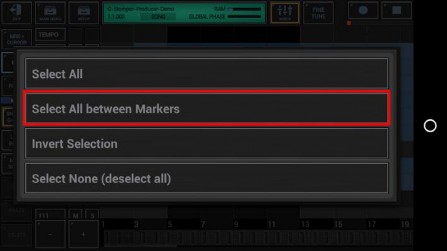
This activates “Multi Select”, and then automatically selects all Song Events that are at least partially between the Start and End Markers.
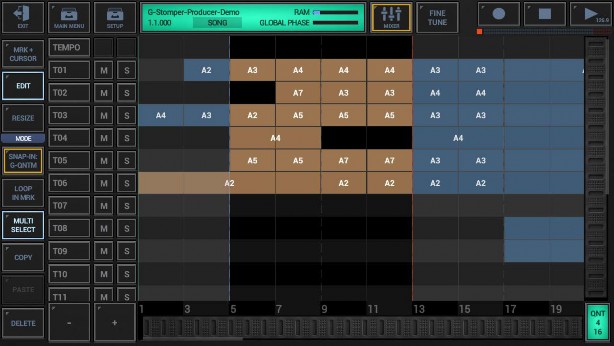
< Previous | Contents | Next >
 Get this Doc as PDF
Get this Doc as PDF
This Website or its third party tools use cookies, which are required by our content management system and our support forum for their proper and safe operation. By closing this banner, scrolling this page, clicking a link or continuing to browse otherwise, you agree to the use of cookies in accordance with our Privacy Policy.OkReview our Privacy Policy