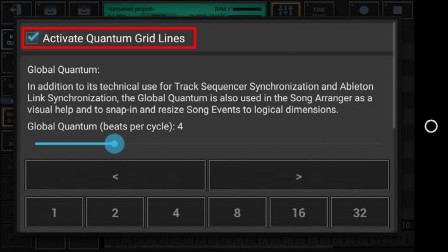< Previous | Contents | Next >
The Quantum Grid Lines (deactivated by default) are a visual representation of the Global Quantum and the Virtual Quantum.
To enable the Quantum Grid Lines, click the quantum display in the lower right corner to show up the quantum settings, and then activate the “Activate Quantum Grid Lines” checkbox.

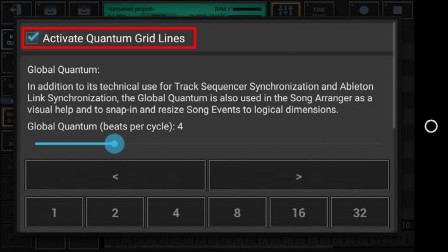
If enabled, the Global Quantum is shown as a solid line and the Virtual Quantum as a dashed line.

Note: Likewise, you can also quickly enable/disable the Quantum Grid Lines by long pressing the “Snap-In Mode” button in the sidebar.
< Previous | Contents | Next >
 Get this Doc as PDF
Get this Doc as PDF
This Website or its third party tools use cookies, which are required by our content management system and our support forum for their proper and safe operation. By closing this banner, scrolling this page, clicking a link or continuing to browse otherwise, you agree to the use of cookies in accordance with our Privacy Policy.OkReview our Privacy Policy