
< Previous | Contents | Next >
The Track Headers at the left side show the Track names. Furthermore, the header buttons give you quick access to the underlying audio/instrument module (e.g. a Drum Sampler, a Synth, or the Master Section) as well as to the track mute and solo (if provided).

The first button column shows the Track names. Pressing a button in this column brings you quickly to the underlying audio/instrument module.
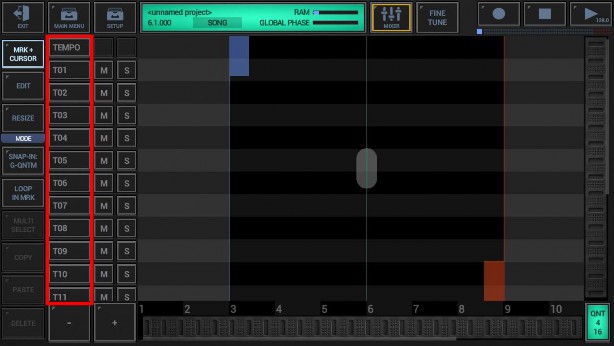
Press T01 for example to show up the Drum Machine and automatically select T01.


Press VT01 for example to show up the VA-Beast Synthesizer and automatically select VT03.
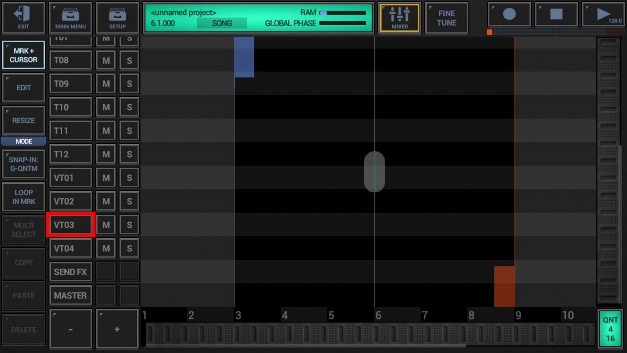

Press “Master” to show up the global mixer page, where Tempo, Send FX, and Master are located. The same happens when pressing “Send FX” or “Tempo”.


Use the “M” and “S” switches to mute or solo particular tracks.

The Mute and Solo Switches in G-Stomper Producer are per Project. In other words, the Mute and Solo settings are saved with the project, but are not part of the particular Patterns or Sequences, and can therefore only be changed manually (In G-Stomper Studio for example, Mute and Solo settings are per Pattern).