
< Previous | Contents | Next >
To change the Virtual Quantum, simply click Quantum Display in the lower right corner of the Song Arranger to show up the Quantum settings.

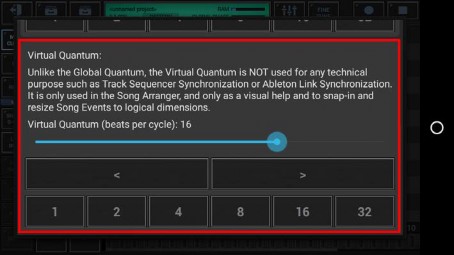
The Virtual Quantum is set in beats per cycle and can have one of the following values: 1/4, 1/3, 1/2, 1, 2, 3, 4, 5, 6, 7, 8, 9, 10, 11, 12, 13, 14, 15, 16, 18, 20, 22, 24, 26, 28, 30, 32
Note that the Quantum Settings provides quick access buttons for the most common values: 1, 2, 4, 8, 16, 32