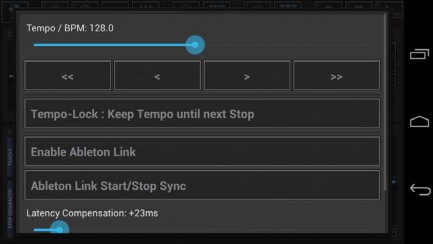< Previous | Contents | Next >

Short Click : Play/Pause
Long Click : Show the extended Play menu (the global sequencer menu)
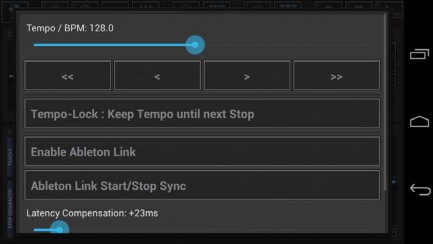
Tempo / BPM controls:
Quick access to the Sequencer Tempo
(More detailed Tempo/BPM controls can be found on the Timing & Measure Vview)
Tempo-Lock:
Turns the Tempo-Lock ON/OFF.
The Tempo Lock does lock the tempo at the current value (as long as the Sequencer is running). This can be very useful when you’re working with different Patterns within a set, and you want them in the same Tempo, even if the patterns have all different BPM settings.
Ableton Link controls:
Enable/Disable Ableton Link and Ableton Link Start/Stop Sync, and adjust the Latency Compensation.
< Previous | Contents | Next >
 Get this Doc as PDF
Get this Doc as PDF
This Website or its third party tools use cookies, which are required by our content management system and our support forum for their proper and safe operation. By closing this banner, scrolling this page, clicking a link or continuing to browse otherwise, you agree to the use of cookies in accordance with our Privacy Policy.OkReview our Privacy Policy
![]()