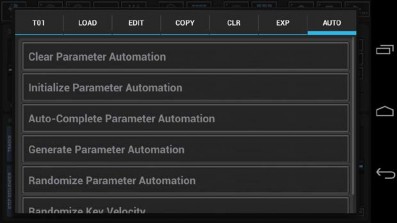
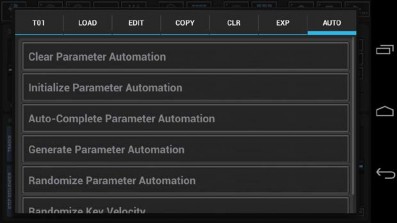
Clear the Automation Steps of a selection of Parameters.
Initialize all Automation Steps of a selection of Parameters to their current Value.
The Auto-Complete Parameter Automation feature is used to create smooth movements just by setting the key steps.
To use it, you just have to define at least 2 Automation steps (in use of the Step Edit mode) for the desired parameter. Then call Auto-Complete Parameter Automation and enjoy the magic. The number of key steps is not limited. The Auto-Complete just fills all the gaps between the key steps with a smooth movement.
(for details see Chapter: Parameter Automation)
Create Automation curves based on regular waveforms (Triangle, Saw, Pulse, Triple Peak, Sine) for a selection of Parameters.
(for details see Chapter: Parameter Automation > Generate Parameter Automation)
Randomize Parameter Automation is used to either generate new random Automations or to randomize existing Automation curves of a selection of Parameters.
(for details see Chapter: Parameter Automation > Randomize Parameter Automation)