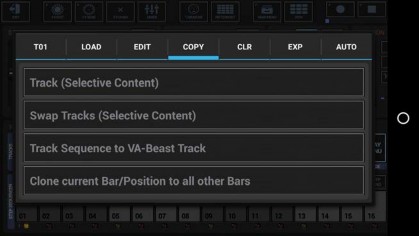
< Previous | Contents | Next >
Depending on the used app, the functions in the Copy tab might be different.
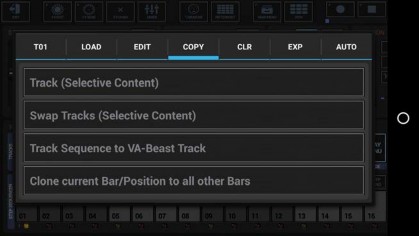
Copy the complete Track or selective Content (multiple choice) to ..
.. a Track of your choice (in a Pattern of your choice)
.. to the same Track in all Patterns in the Pattern Set
.. to the same Track in a selection of Patterns in the Pattern Set
.. to the same Track in all Patterns in a selection of Pattern Banks (A, B, C, D) in the Pattern Set (for details see Chapter: Data Copy & Clear Framework)
Swap the complete Track or selective Content (multiple choice) with a Track of your choice in a Pattern of your choice
(for details see Chapter: Data Copy & Clear Framework)
Copy the main sequence of the current (Sampler-)Track to a polyphonic VA-Beast Track of your choice When using this function, all Triggers of the source (Sampler-)Track will be copied in form of 1/16 Note Events to the destination VA-Beast Track.
(for details see Chapter: Data Copy & Clear Framework)
Clones the current Bar/Position (of this Track) including Parameter Automations to all other bars in the Pattern.