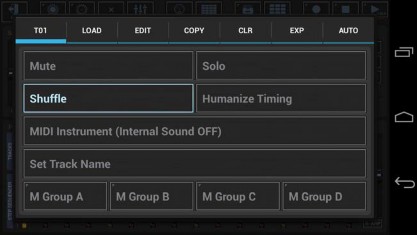
< Previous | Contents | Next >
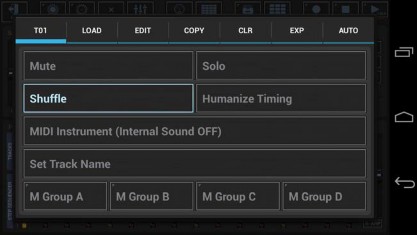
Track Mute ON/OFF
Track Solo ON/OFF
Track Shuffle/Swing ON/OFF
Use this feature to add micro timing inaccuracies to your sequence to simulate a human musician. The inaccuracies are generated while the sequence is running, based on the selected humanization level and a randomly generated inaccuracy depth. E.g. ‘Humanize Timing : 1/16 Step’ means that the generated inaccuracies (micro delays) will be in a range from zero up to 1/16 of a single step. Please keep in mind that the inaccuracies are only in micro timing, and therefore almost unnoticeable. But they’ll add a lot more groove to your sequences. The right amount strongly depends on the particular music. Just don’t overdo it.
Enable this option to control an external MIDI Instrument with this Track, rather than the internal Audio Source. Using a Track as [MIDI Instrument] means, the internal Sound will be disabled and only MIDI events will be fired from the Track. Be sure to configure the MIDI Channels, IN/OUT Interfaces in the G- Stomper Setup before you enable this option.
Set a logical Track Name, independent of its content.
Mute Groups are used to let two or more sounds mute each other when triggered. This is typically used for open and closed high hats to simulate their natural behavior (when you close the high hat in a real drum set while the open high hat was hit before, then the open high hat gets muted immediately).
To add the current Track to a particular Mute Group enable M Group A, B, C or D. (see also Chapter: Sampler Mute Groups)