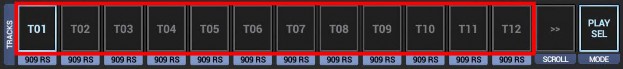
< Previous | Contents | Next >
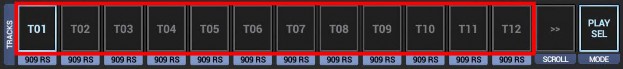
Click : Play Sample (+select Track) Click (while recording) : Record Trigger (+select Track)
Click : Select Track, silent
Click : Track Mute ON/OFF
Click : Track Solo ON/OFF
Click : Play Sample
Click (while recording) : Record Trigger
Please take note that the Track Pads in G-Stomper Producer always react instantly “on-touch” (rather than like in G-Stomper Studio after a normal click “on-release”). Therefore the G-Stomper Producer Track Pads are not long clickable