
< Previous | Contents | Next >
Use this feature to take a snapshot of the currently selected Track Patterns and copy them to a new Scene. This is useful when you have found a good sounding combination of Patterns from different Scenes and want to store them as a new Scene.
(for further details about Scenes, see Chapter: Track Pattern Sets & Scene Set) Short click the Snapshot button on top of the Scene Set.

You’ll be prompted to select the destination Scene.
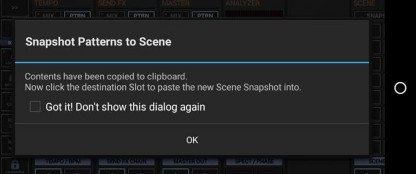
Finally, select the destination Slot to for the new Scene.
