
< Previous | Contents | Next >

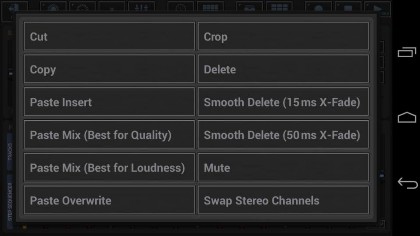
All Edit Operations are always executed on the selected sample range. (see Chapter: Selection Markers)
Cut: | Copy the Selection to the Clipboard and delete it from the Sample afterwards. |
Copy: | Copy the Selection to the Clipboard. |
Paste Insert: | Paste the Clipboard content at the Edit Cursor position. The pasted Sample data will be inserted. |
Paste Mix: (Best for Quality) | Paste the Clipboard content at the Edit Cursor position. The pasted content will be mixed with the existing Sample data. Uses the mixing algorithm for best quality. |
Paste Mix: (Best for Loudness) | Paste the Clipboard content at the Edit Cursor position. The pasted content will be mixed with the existing Sample data. Uses the mixing algorithm for max Loudness. |
Paste Overwrite: | Paste the Clipboard content at the Edit Cursor position. The pasted content will overwrite/replace the existing Sample data. |
Crop: | Trim the Sample to the current Selection. Deletes everything outside the Selection. |
Delete: | Deletes the selected Sample data. |
Smooth Delete: (2 variations) | Delete the selected Sample data and x-fade at the edges. You can change the x-fade times in the Audio Editor Configuration.
|
Mute: | Mute (silence out) the selected Sample data. |
Swap Stereo Channels: | Swaps the selected Sample data of the left and right Stereo Channel. |