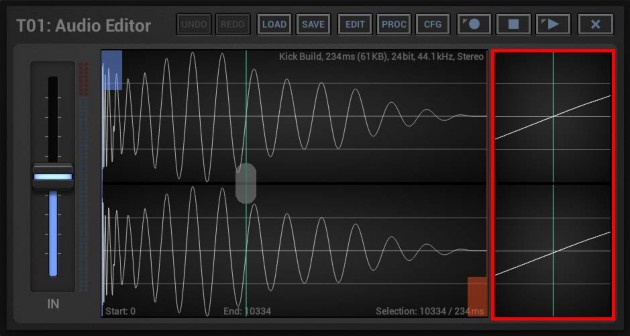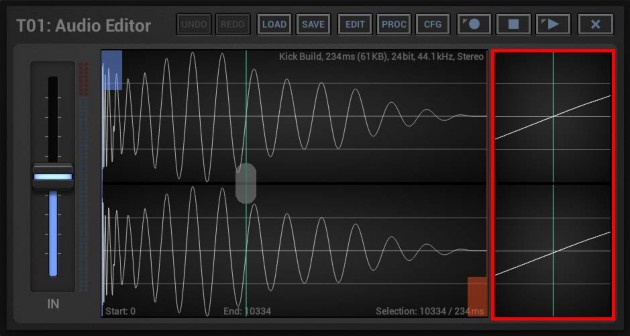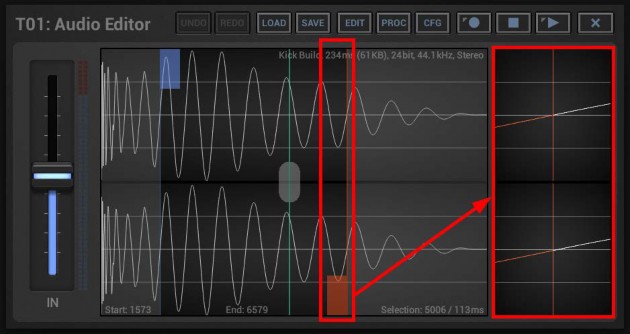< Previous | Contents | Next >
The Detail Waveform shows ~5ms of the Sample around the currently selected (the last touched) Marker. It is used to fine tune the position of the currently selected (the last touched) Marker.
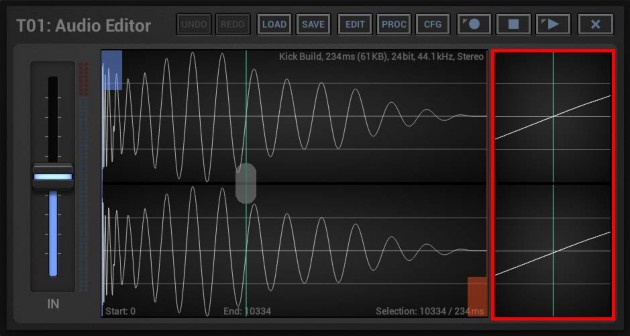
To switch the Detail Waveform to another Marker, simply touch its thumb in the Main Waveform.
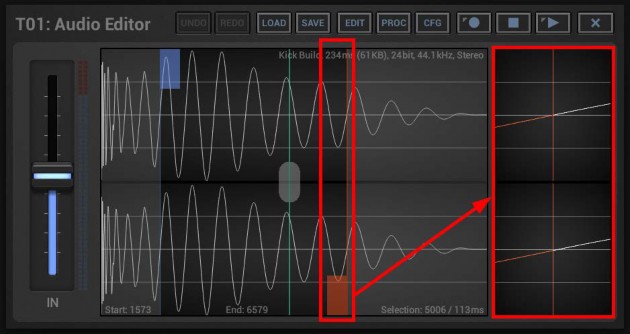
Note: To cycle through the Markers without changing their position, simply double tap the Detail Waveform.
To fine tune the selected Marker position, touch and swipe the Detail Waveform.

< Previous | Contents | Next >
 Get this Doc as PDF
Get this Doc as PDF
This Website or its third party tools use cookies, which are required by our content management system and our support forum for their proper and safe operation. By closing this banner, scrolling this page, clicking a link or continuing to browse otherwise, you agree to the use of cookies in accordance with our Privacy Policy.OkReview our Privacy Policy