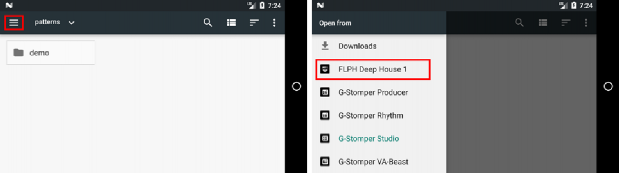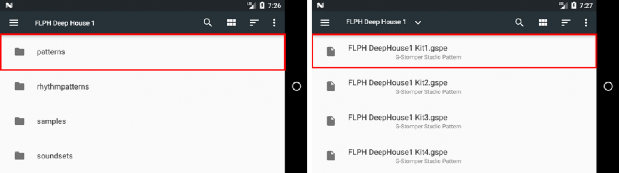< Previous | Contents | Next >
Show up the ‘Main Menu’.
![]()
Then select the ‘Imp’ (Import) tab and long press ‘GSS Pattern as new Project’ or likewise ‘GSS Pattern as Scene’ to show up the System Files Picker.
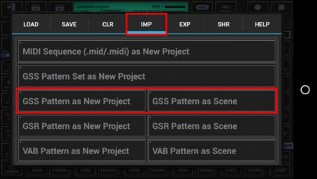
Once the System Files Picker shows up, press the “Menu” button (the three horizontal lines) in the upper left corner (or likewise swipe from left to right), and then select the pack from the menu. Inside the pack content, navigate to the Patterns and select the one you want to import.