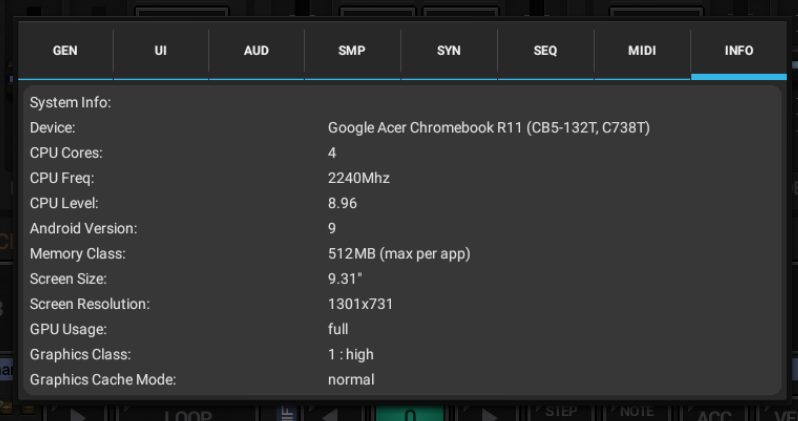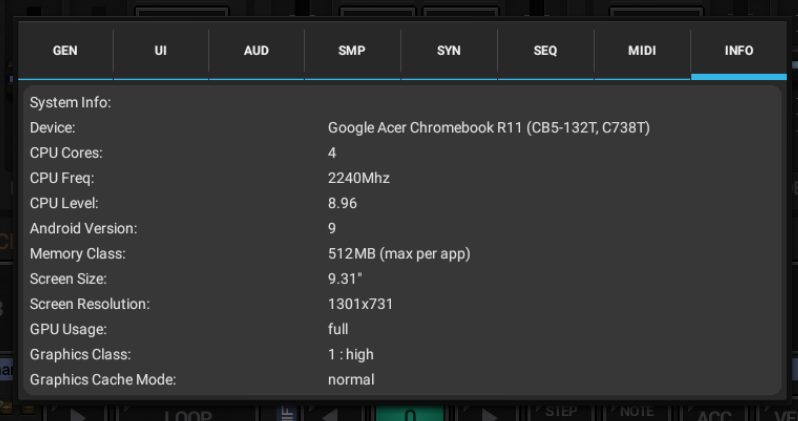Welcome the the forum, ashleycackle
ashleycackle wrote:hi, so i have been using g-stomper studio for years as a sampler on my chromebook and have had no problems with it, just using the touchscreen. but i just bought an mpk mini mkii and i can't get g-stomper to recognize it at all. nothing happens when i plug it in.
The fact that your Chromebook does not recognize the MIDI controller over USB has nothing to do with the G-Stomper app.
All G-Stomper apps just take what they get from the Android OS. If the Android OS cannot access the USB MIDI hardware, then G-Stomper won't see it.
If (or if not) a Chromebook allows to attach MIDI hardware over USB and use it in an Android app strongly depends on the specific Chromebook. Keep in mind that Android apps on Chromebooks are emulated, and accessing USB hardware over USB is always tricky. Try another app and you'll notice that the behavior is exactly the same.
Nevertheless, here are a few things you can try:
Does the MIDI controller power up when plugged into the USB port?
1) If no, be sure to try another USB OTG cable and/or try a self powered USB hub (with an own power supply).
2) If yes, still give another USB OTG cable a try.
3) If your Chromebook has both, USB-A and USB-C, then try to use the other port, the one you have not used yet (if required with an adapter).
4) Try to attach the MIDI controller first, and then start G-Stomper.
5) Try to attach the MIDI controller first, then power up the Chromebook, and then start G-Stomper
6) If that all doesn't help, then a controller with Bluetooth LE is your only option (e.g. LPD 8 wireless or LPK25 wireless, or both).
Hope that helps.