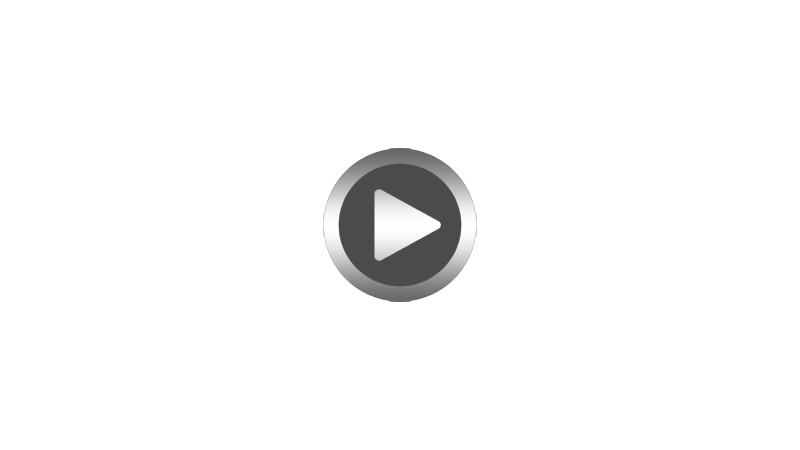Welcome to the forum, Driver96,
and thanks for your message.
Driver69 wrote:Please, how can select a slot (pattern) with my bluetooth pedal m-vave chocolate plus.
The G-stomper recognizes the pedal but when I press the button the slots do not change.
What are the correct settings on the G-stomper and on the m-vave chocolate plus?
All you have to do is to hook your M-Wave up over MIDI.
G-Stomper understands midi events such as noteOn/Off, CC, etc.
How to hook it up is more a thing of the M-Wave, not G-Stomper.
Either just plug it in using an USB cable, or if the M-Wave supports MIDI over Bluetooth LE, pair the M-Wave with G-Stomper in the MIDI settings (Main Screen / SETUP / MIDI).
Once done, you can either send Program Change events 0..63 on the G-Stomper Global MIDI channel (which this is is up to you), or you map a specific CC for the pattern slot selection (
https://www.planet-h.com/gstomper/docs/ ... part58.htm)
How to set up your M-Wave device.
There are a lot of tutorials around.
M-Vave Tank-G and M-Vave Chocolate MIDI Tutorial | How to connect M-Vave Tank-G to M-Vave Chocolate
M-Vave BlackBox + Chocolate MIDI (MOMENTARY MODE) | How to connect BlackBox and Chocolate MIDI