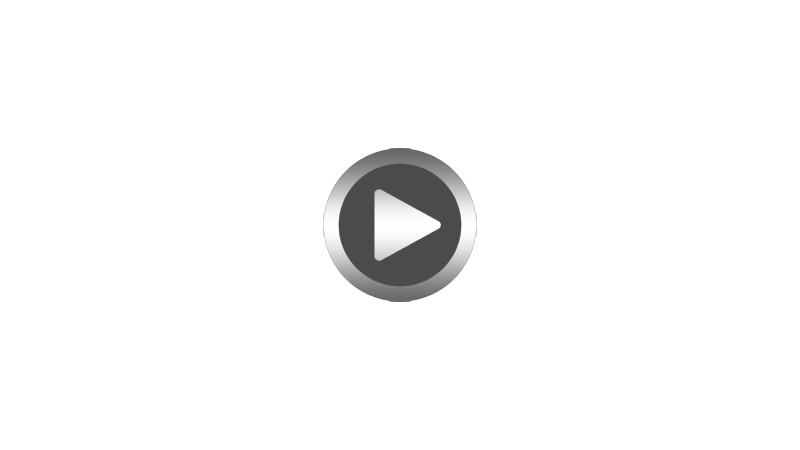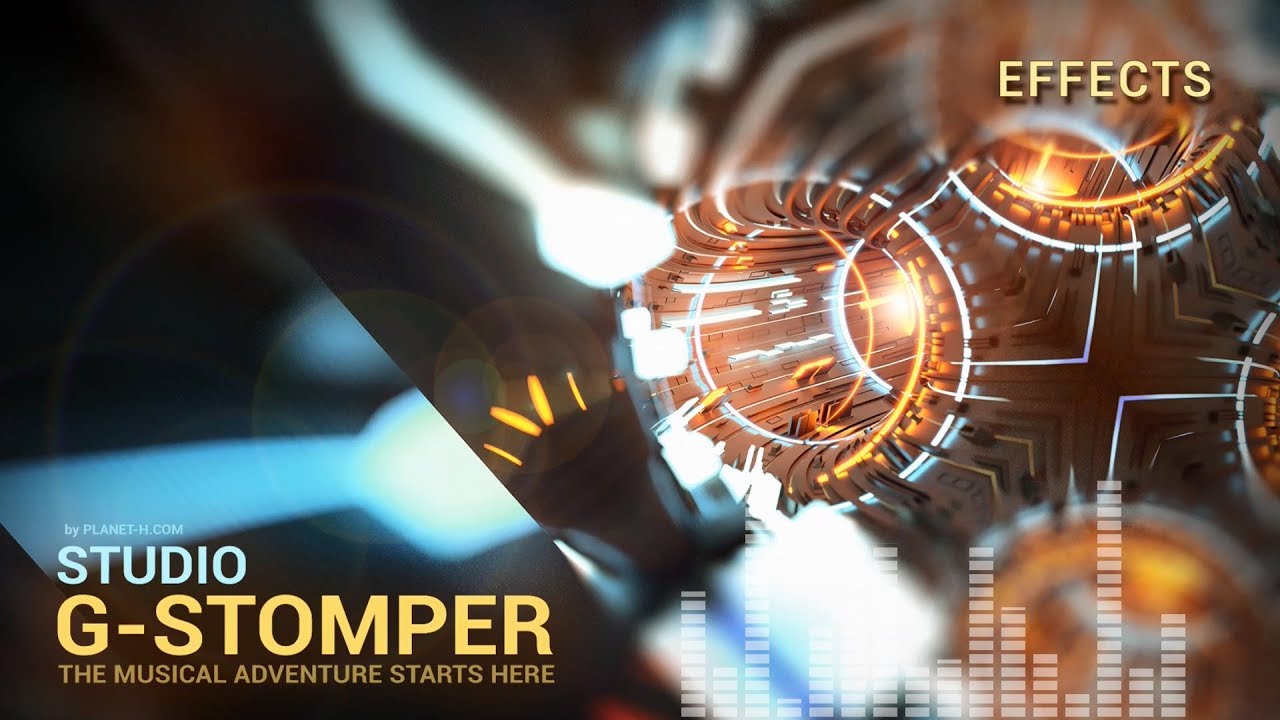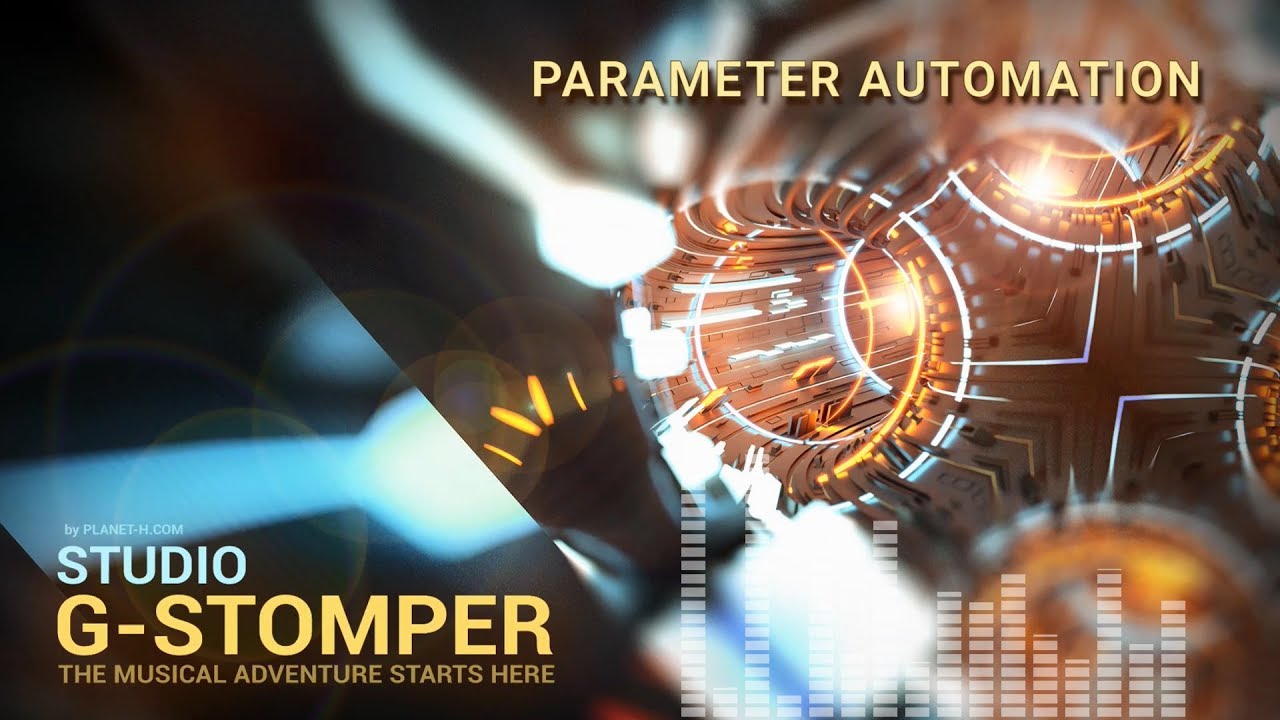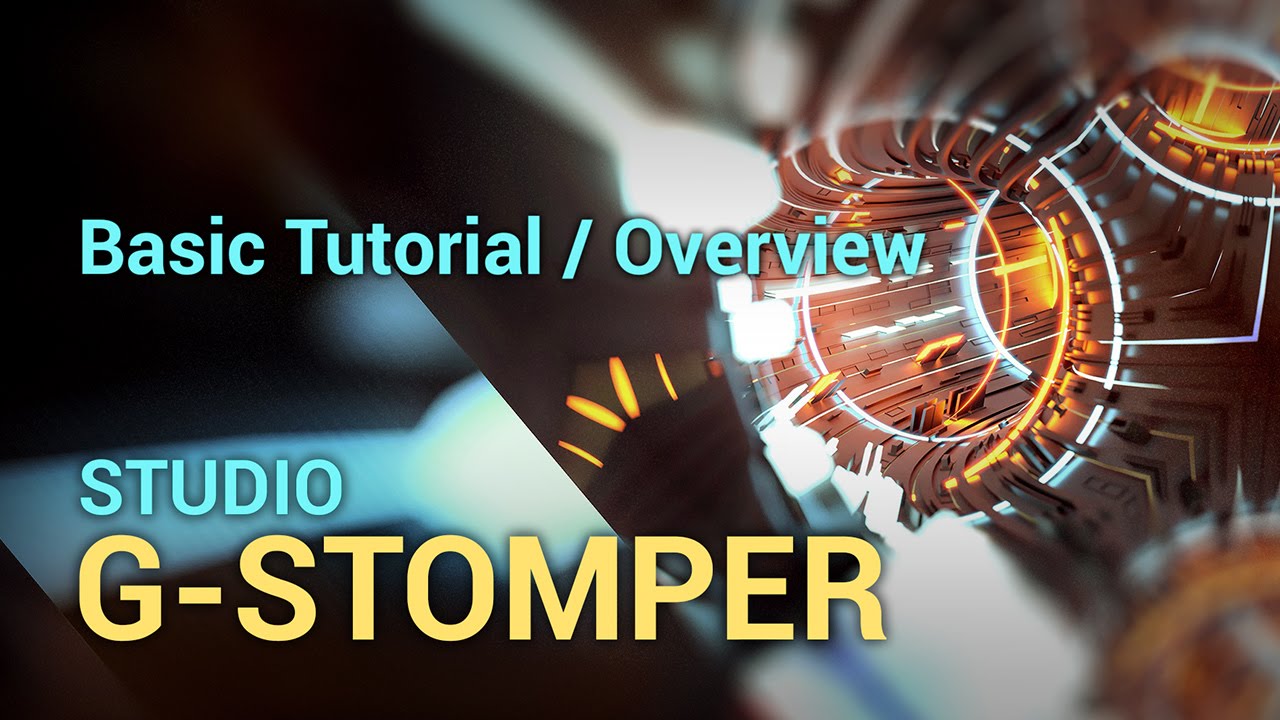G-Stomper Video Tutorials
Re: G-Stomper Video Tutorials
The Tutorial video is fantastic , some more tutorials on other futures would be good , the user guide PDF is great but any new tutorial videos ?
Re: G-Stomper Video Tutorials
ZeroHour wrote:The Tutorial video is fantastic , some more tutorials on other futures would be good , the user guide PDF is great but any new tutorial videos ?
Thank you, ZeroHour.
Are you looking for a specific feature to be part of a a video tutorial?
Creating video tutorials for every single feature is almost impossible, or at least it would take a very long time.
The PDF documentation is around 400 pages at the moment, and it grows with every update.
If you can give me a bit of a direction, what you'd like to see beyond the beginners tutorial, then I'll surely see what I can do.
Re: G-Stomper Video Tutorials
Hi, yes I see what you mean about many would be needed to cover everything ,a little on using more than 1 bar to arrange your tracks ,recording ( or saving ) individual tracks in the drum machine section ,for example I load a sound set and then adjust parameters ( say on T07 ) add filters / env etc,to that particular T07 , how I would then save just that (T07 for example) if i liked it and wanted to maybe use on a completely different arrangement .another day, I can copy and save full patterns ( selective content) but struggle a little saving parts of pattern ( like example T07 after adding Fx /filters) , these are just a few basic ideas ,I think if anyone else can add anything on this thread it may be good ive read some of the user manual still a lot more to read yet, thank you .Zer
Re: G-Stomper Video Tutorials
ZeroHour wrote:a little on using more than 1 bar to arrange your tracks ,recording ( or saving ) individual tracks in the drum machine section ,for example I load a sound set and then adjust parameters ( say on T07 ) add filters / env etc,to that particular T07 , how I would then save just that (T07 for example) if i liked it and wanted to maybe use on a completely different arrangement .another day, I can copy and save full patterns ( selective content) but struggle a little saving parts of pattern ( like example T07 after adding Fx /filters) , these are just a few basic ideas ,I think if anyone else can add anything on this thread it may be good ive read some of the user manual still a lot more to read yet, thank you .Zer
Arranging more than one bar is actually very well covered in the beginners video tutorial.
The reason why there are no docs about saving a particular Drum Sampler track (like you can do on with the VA-Beast Synth presets) is because you cannot save a particular drum sampler track. I must admit that it would be a useful feature to have something like Drum Sampler presets for a single track. I'll consider that for future updates. But for now, this is not possible in a single task. What you can do for now, is to save a Sound Set, then in another set, load that Sound Set to an empty pattern and copy the potions you want from there.
Re: G-Stomper Video Tutorials
New tutorials added to the original post (see above)
Re: G-Stomper Video Tutorials
New tutorials added to the original post (see above)
Re: G-Stomper Video Tutorials
This brand new video tutorial explains everything around the pattern based step sequencers in G-Stomper Studio and related apps. Learn how to use patterns and the different step sequencers, how to apply swing, use accents and velocity, how to use micro steps and step conditions, how to use the powerful auto-clone feature, and much more.
Return to “General Questions and Discussions”
Who is online
Users browsing this forum: No registered users and 216 guests