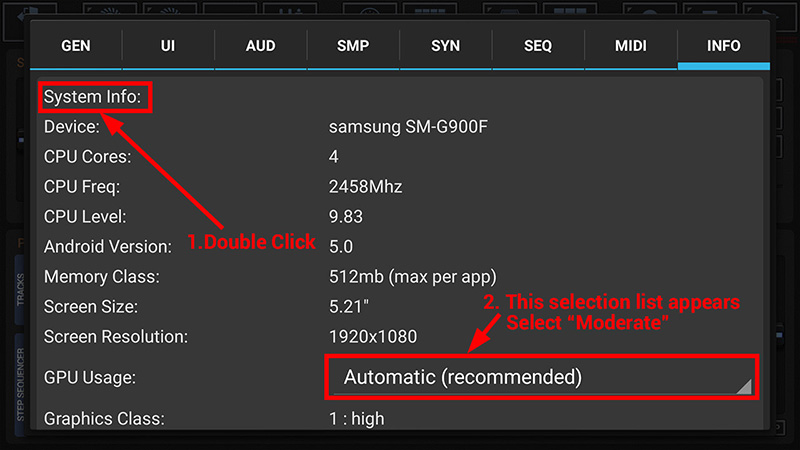Please send a message from inside the app and let us know that you ran into that bug.
1. Start G-Stomper
2. On the main screen, press HELP and select “Contact” from the menu
3. Write a short description of the problem and send the message
With the information in that message we can fix the problem permanently for the reported device model.
You can also get around the problem by manually overriding the GPU default settings:
1. Start G-Stomper
2. On the main screen, press SETUP and select the INFO tab
3. Double click the text “System Info” (see image)
This is a hidden switch which changes the GPU Usage info into a selection list (if it doesn’t work at the first try, just try again).
4. Set the GPU Usage to “Moderate”
5. Exit the SETUP dialog and restart G-Stomper