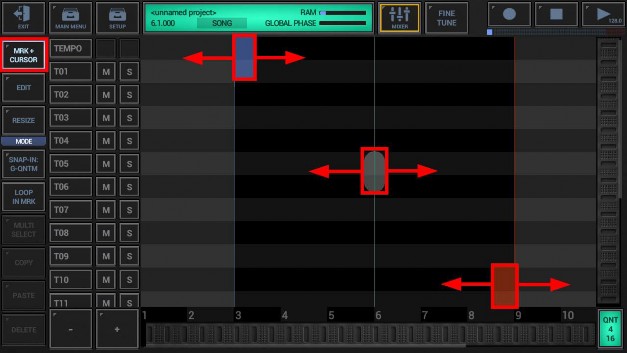
< Previous | Contents | Next >
The blue Start Marker and the red End Marker are used to select/mark a specific range of the Song. A Marker range can then be used to loop that section of the song, to select all Song Events in the Marker range, or simply as visual help to keep track of the currently edited section.
The green Edit Cursor (or Position Marker) with the grey thumb has two main functions.
1. It shows the current Playback Position of the Song.
2. It is your Edit Cursor which determines the position where copied Song Events get pasted as part of all Copy/Paste operations.
To move the Markers, activate the “MRK + Cursor” mode in the sidebar, and then simply drag their thumbs.
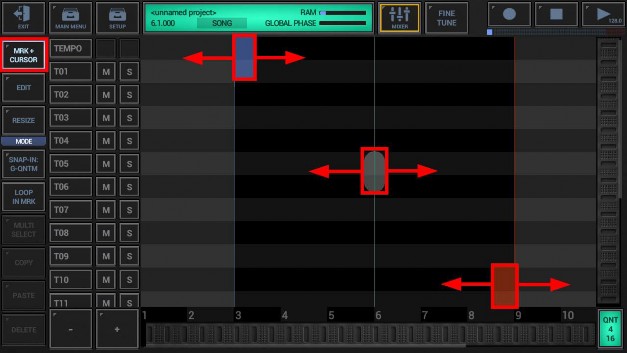
Long press the “MRK + Cursor” button in the sidebar to show up the extended Marker menu.
