
< Previous | Contents | Next >
Show up the Main Menu.
Depending on the used App, the Main Menu location and its content might be different.


To upload an audio file, select the SHR tab, and then choose “Share exported Audio”.

Select the file you want to upload.
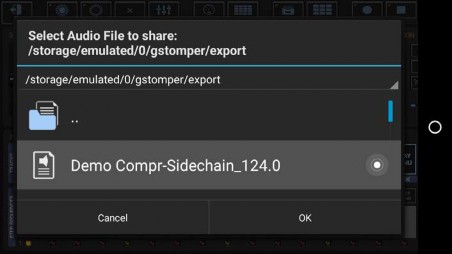
Keep in mind that the list contains only Tracks/Songs which you have already exported as Audio. So be sure to export your finished Track before you start the Upload.
Also keep in mind that mobile users usually cannot listen to high quality audio formats (24bit or higher). For SoundCloud uploads it is recommended to export your audio files with in 16bit, 44100/48000Hz, Stereo.
(see Chapter: Audio Export & Bouncing)